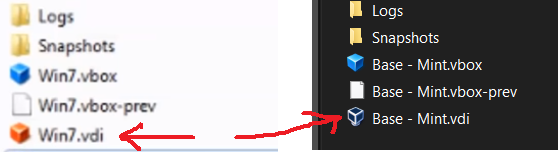I’m on Windows 10, and I was tinkering around trying to open a VirtualBox VM that I transferred from another machine. When I saw that the VMs I transferred weren’t showing in the GUI, I decided to try to open one of their .vdi files directly, and I accidentally set it to open by default with VirtualBox – the image has changed permanently.. How can I change the default program back? I guess it isn’t so important but it’s bothering me because it is wrong. I tried uninstalling & reinstalling vbox but it remains!
Here’s an image – the left is correct, the right is what I’ve done.