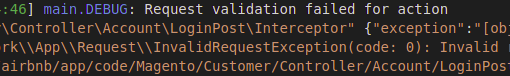I’m interested in adding custom commands when right clicking on any file in Windows Explorer.
On Windows 10 I was able to do that through regedit by adding the necessary entries to
ComputerHKEY_CLASSES_ROOT*shell
However, with the latest right click menu on Windows 11 such updated entries fall under Show more options menu. While there are ways to remove the new right click menu altogether, I do not want to do that and would like to stick with the latest variant. In other words, I like the new smaller menus, but would like to add some custom commands.
Can this be done through regedit? For example, I’ve tried searching the registry for Open in Windows Terminal, which is an option when right clicking any folder, but that does not result in anything.