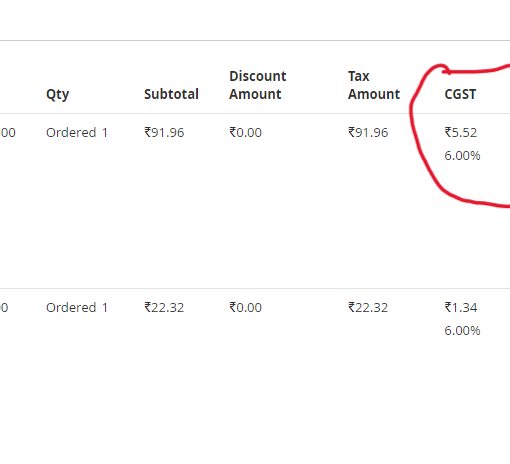I have encountered an unusual situation where a Thunderbolt Controller device built into the architecture of the Motherboard (an Asus Prime X299 Edition 30) shows as ‘not connected to the computer’ and only then as a hidden device in Windows 11 device manager. NB. This IS NOT an ‘addon card’ but built into the board itself.
The Thunderbolt function is enabled within the BIOS (latest release – 1301) and configured to settings which previously functioned alongside the drivers below. Toggling this function and re-booting has no effect in restoring the ‘disconnected’ Controller.
The device (Thunderbolt Controller – 15EB) can now only be found as a hidden ‘Base System Device’ under other devices in Device Manager. Choosing the update driver option I have installed the requisite drivers having first verified that the .inf files support the 15EB controller variant. Windows subsequently confirmed that ‘Windows has successfully updated your drivers’ reporting ‘Windows has finished installing the drivers for this device: Thunderbolt (TM) Controller – 15EB’.
This “hidden” ‘base system device’ reports ‘Currently, this hardware device is not connected to the computer. (Code 45). To fix this problem reconnect this hardware device to the computer.’ Obviously, as it is built into the motherboard there is nothing ‘physical’ to actually detach/reattach!
Further investigation of the device ‘Properties’ further identifies the ‘location’ of the device as: PCI Slot 8 (PCI bus 8, Device 0, Function 0) I can only assume that this location refers to the PCI bus in use rather than to any form of physical ‘slot’ such as would be the case where this a regular addon PCIe card.
I have tried reinstalling the latest X299 Chipset drivers but this has had no effect
Can anyone suggest how I might proceed from here to fully recover the Controller and restore function?
How is this Thunderbolt Controller – 15EB device hardware installed:
As part of the board BIOS?
As part of the board Chipset Drivers?
As part of the IME Firmware?
Or as part of the Windows (system files) installation?
I am truly stumped by this!