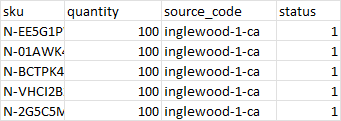In Android LG phone internal storage is full, the phone is NOT rooted.
I know I can move apps to SD card one by one: |cog icon| Apps | tap each app one by one and pray for the Move button to appear, but this is too time-consuming. I recall I saw a place where all apps were listed and a checkbox was next to those apps that supported moving to SD card, so I could [X] check all boxes and tap one big Move button to move all those apps at once instead of guessing one by one which one can be moved. How do I do that ? After Googling around a lot, I found this page, but I cannot find the menu it talks about and cannot find any Multi-select option.I also cannot find the Settings app they mention. In addition, their method seems to require the phone to be rooted. How can I do the same — multi-select the apps and move them to SD card all at once ? (what woud also help is a list of all apps on my phone that support moving to SD card)