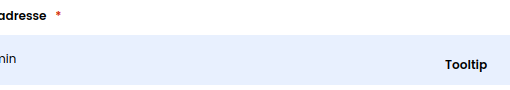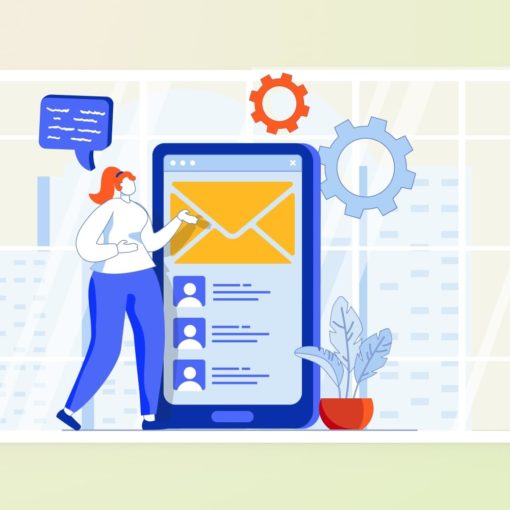Disclaimer: I haven’t used this StackExchange site in some time, if this is the wrong forum let me know.
My audio/video settings for various video chats (Google Video Chat, Zoom, Facebook Messenger, Signal, etc.) frequently have trouble everytime I connect, which I do multiple times a day.
I also have a variety of different setups for my laptop (whether my laptop is connected to a monitor + speakers + mic, or whether I have headphones on, etc.). Invariably, my video platform uses the wrong setup, even when the only setup available is a working one. True on both Mac and PC, and my Mac, recently, has been turning my volume to 0 everytime I join a new Google Video Chat. Sometimes, no setup changes, and it still doesn’t work in the next video call.
What would solve this, and feels relatively simple, is an app/program that has a stack ranked list of settings, something like:
Audio
- Headphones
- Earbuds
- USB Speakers
- Laptop Speakers
Mic
- Headphones
- Webcam
- Laptop Mic
Webcam
- USB Webcam
- Laptop webcam
Volume: 80%
At the start of each video, the app would simply start from the top of the list, using what’s available (i.e. if headphones were disconnected, then it goes to the next item).
Does anything like this exist? I consider it similar to “Moom” for Window Management or “BetterTouchTool” or “AHK” for keymapping.