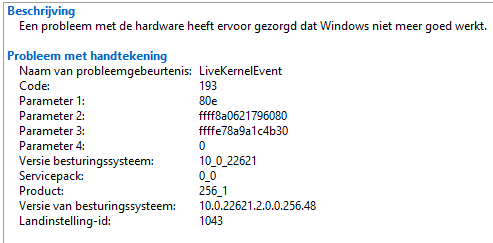When I open a certain excel file, I get the warning at the top “automatic update of links has been disabled”.
Before I click “enable content”, potentially exposing myself to malicious macros and links, how can I see those update links?
I’ve opened the developer toolbar and there are no macros. I’ve opened the Data toolbar and there are no connections. There is one link, to a file on the C: drive, but that file doesn’t exist on my machine, so it cannot open or be connected to.
However, when I click on “Enable content”, I get popups galore about Excel trying to connect to Urls, files, and popups to login to O365.
Mind you, I don’t believe that any of these links are malicious or phishing, but they are not intended for me either. This file came from a trusted source and we’ve scanned the file using AV scanners and virus total and nothing is flagged.
What I am looking to find is the list of URLs that this file will connect to prior to enabling that content.
Also, is there a way to strip out these links/etc?
![how to check if a special case character is in a google sheet cell? [migrated]](https://www.rubin.com.np/wp-content/themes/customizr/assets/front/img/thumb-standard-empty.png)