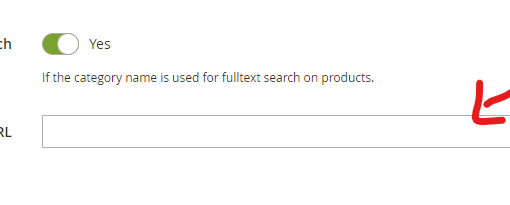After I am logging in with specific user into Windows 10, I am getting black screen. I can see mouse pointer. I can logout, reboot etc and invoke Task Manager with Ctrl-Alt-Del. I can’t run any process with it. I can kill explorer, but can’t restart it. If try to browse filesystem, it hangs. I can run another one anyway. I can switch to various panes, including performance tabs, but they are frozen — they show some values, wich are never change.
Computer never recover itself.
I can normally log it with another user. I.e. disks are working, video is working, network is working, hardware is working.
I tried to
— ran troubleshooting (from another user)
— disabled App Readiness service
— Set HKLMSOFTWAREMicrosoftWindows NTCurrentVersionProfileListMYPROFIELRefCount = 0
It’s still black
What else can be done?