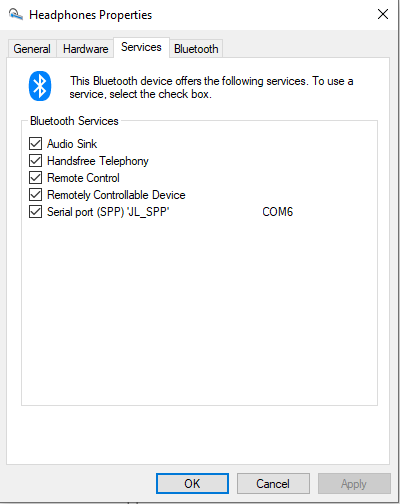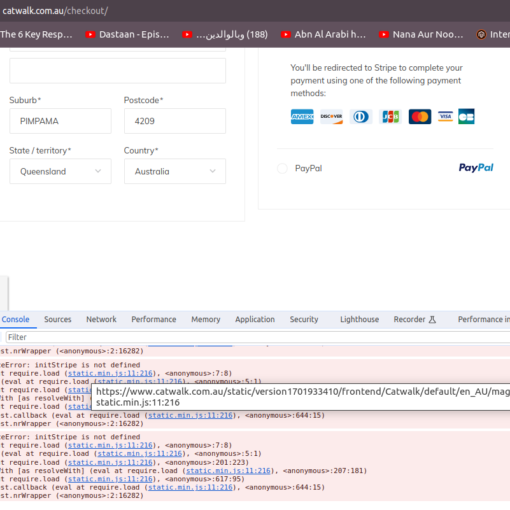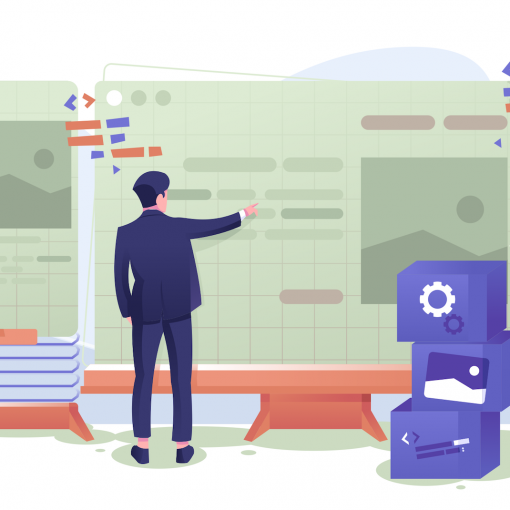About a month ago I bought an MBTOE70 Bluetooth headset and paired it to my computer that is using windows 10. but, I could not hear any sound.
The headphones appear to be connected through Bluetooth. However, it is shown as disabled in the Playback tab(the only tab that it should be shown I think) in the sound control panel. The obvious answer is to enable it and does not work.
This is the second time I got these specific headphones the first time worked fine for both my computer and android phone and now only works for my phone.
About the solutions, I have tried and did not work for me:
- Updating the drivers of Bluetooth headphones, headphones stereo, and the Microsoft Bluetooth Enumerator using Device Manager(also trying to uninstall them and add them back by adding the headset device again).
- Going to Devices and Printers and accessing the headset properties and checking all the boxes(Note: I don’t have another Bluetooth device connected all I have is the computer speakers and the Bluetooth device as shown in the first image).
- Removing the com ports for the device and adding them back again.
Bluetooth & other devices and Sound Control Panel Playback tab