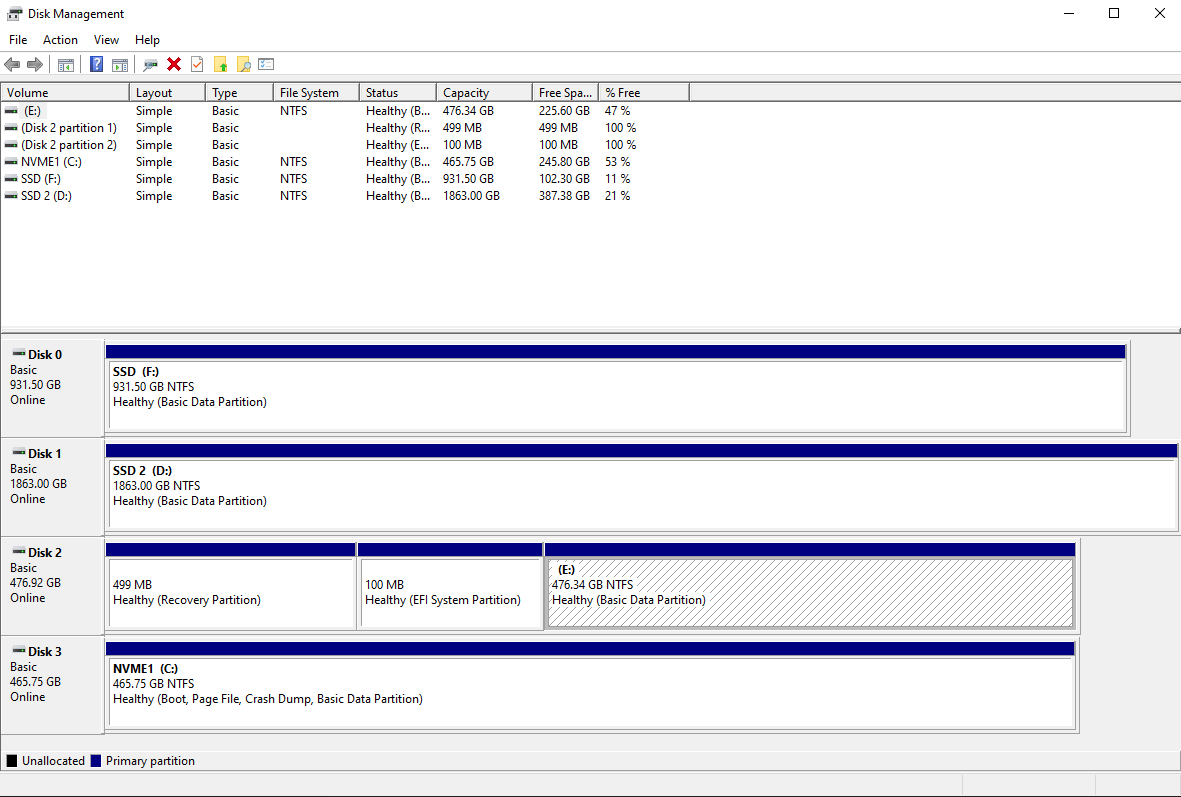Currently I have a dual boot setup where the two options are booting Windows 10 from my M.2 NVMe or from my other SATA SSD.
When I remove the SATA SSD, I cannot directly boot from the NVMe. The drive is recognized in the BIOS but it is not present in the boot manager list. It only shows up on the list if I enable CSM in the BIOS but that does not solve the issue because it fails to boot into Windows.
How can I make it so I do not need to dual boot?
System specs:
- Mobo: Crosshair VIII Hero (Wi-fi)
- CPU: AMD 5950x
- OS: Windows 10 Pro (20H2)
Disk Management:
Disk-3 is the NVMe. Disk-2 is the other Windows drive.