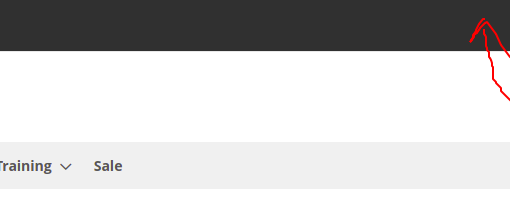I am trying to set headphones on a laptop for video meetings.
Laptop model: Asus ProArt StudioBook H5600QM.
Windows version: 11 Pro 21H2
When I use “Realtek Audio Microphone Array” which is the PC’s built-in microphone, people can hear me. I only reach something around -3.6 dB speaking loud, which I think is already quiet… But I would like to avoid any “aerial” sound in meetings.
I have headsets Senheiser GSP 500 and Senheiser GSP 600. Both work fine on other PCs.
But on the laptop, I cannot get any loudness from them… volume is extremely low or completely silent.
The laptop does not have a microphone input, I tried connecting them using USB 2 adaptors “Native Instruments Komplete Audio 1” and Sabrent “USB External Stereo 3D Sound Adapter | Black”.
No success, microphones cannot get heard.
I supposedly know how to connect audio devices, even more complex than this… so I already went a bit everywhere in the sound settings… (it seems like Windows 11 has it’s own layer of settings which is a bit confusing at times but the old style sound settings can be found after a few clicks)
System “toubleshooting” options are only about output/speakers, so nothing about microphones.
I’m thinking of getting something on USB 3, just because this laptop does not have a lot of USB 2, and the USB 2 male plugs are really “floating” in the female plugs on both sides of the PC… but I made sure to test sound with correct plugging.
What could I do to further diagnose or fix this? Thank you.