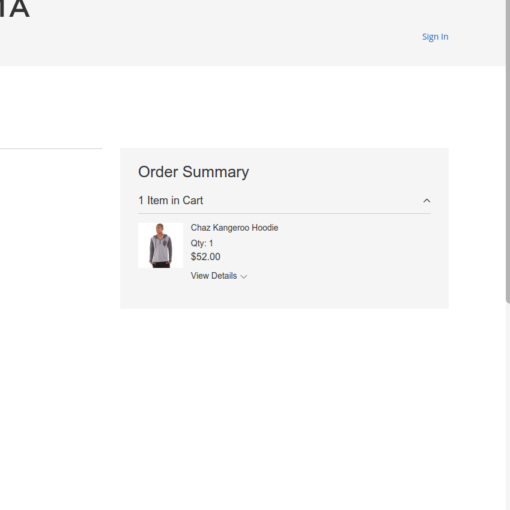I am currently attempting to diagnose bandwidth issues in my home network setup. I am seeing some strange throughput behavior and thus am trying to remove my WLAN router from the equation to try to label the weak link. Normal setup is SB6183 modem -> WLAN router -> PC, all hardwired (for testing, at least). In this setup, the router properly DHCPs with the ISP and then serves as DHCP server for my LAN.
The trouble arises when I attempt to directly connect my PC to my modem, to cut out the router. I can’t get my PC (Win10 host) to properly DHCP and pull a public IP from my ISP/modem. I tried setting a static config (IP, subnet, gateway, and DNS) to the exact same as what my router was getting from DHCP, but that still didn’t work. With the static config, I was able to ping the ISP gateway but not 8.8.8.8 or anything else on the internet. I’ve tried with 2 other Windows PCs and gotten the same behavior on all of them.
I am hesitant to turn off the Windows firewall – I don’t really see that being the issue though since I’m not even completing a DHCP handshake. I could try this on a Ubuntu box, but doesn’t seem like it would be OS-specific either.
Anyone have thoughts on what might be wrong or other configuration options to try? All suggestions are appreciated – thanks!