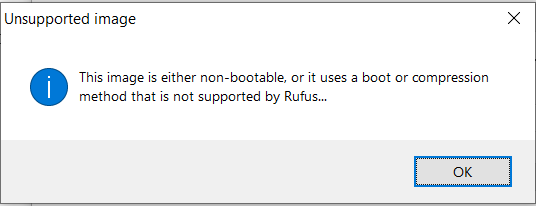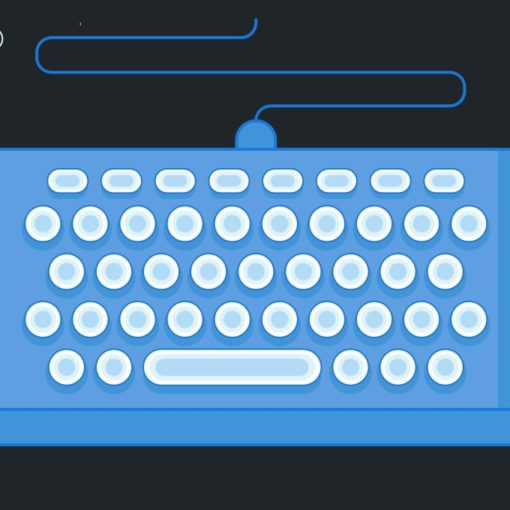I have two ISO files for Microsoft Server 2019 and 2022 installations, officially downloaded from Microsoft MSDN. I need to create a USB bootable drive from these ISO files using Rufus.
After trying to open the ISO file in Rufus, there is an error message:
Unsupported image
“This image is either non-bootable, or it uses a boot compression
method that is not supported by Rufus…”
- the files were correctly downloaded, the SHA256 hashes corresponds with the hashes provided by Microsoft
- I have another ISO for Windows 10 desktop installation, which works OK with Rufus.
Maybe there is a different ISO format of Windows Desktop and Server installations? Does anybody know, how to treat the server installation ISOs?
Note: I also tried to recover the server ISOs using USB Image Tool. This works, but the USB stick is then not bootable, USB image tool probably blindly copies the data to USB drive.