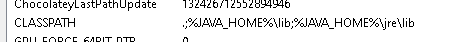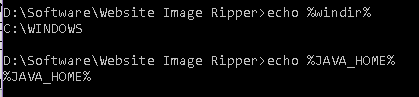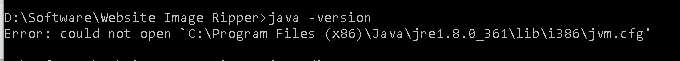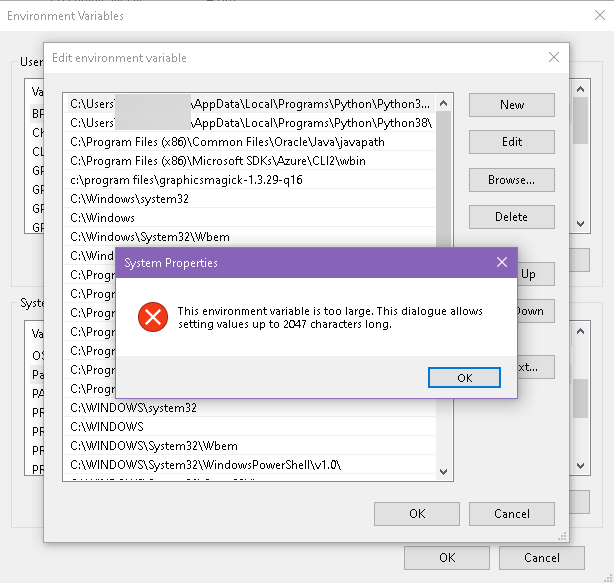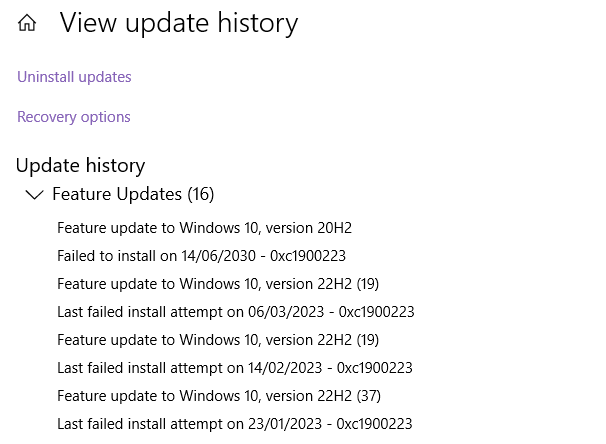Little lost on what happened here.
Having an issue with Windows overall at the moment, pretty sure an upgrade happened (though not confirmed) and it’s after doing something to the machine. I started my investigation when looking to run a java program from my D: drive, which then said it couldn’t find the javaw.exe.
I went to env variables to check why and I suddenly didn’t have access to them which has never been the case before. I can access them from control panel and when I do I’m more confused again, I see the only java var I can see is this one
which has something called %JAVA_HOME% in it, which does not exist in my env variables. When I echo it, it just echos itself like it doesn’t exist.
Then when trying to access something on the cmd like java -v I get an inaccessibility issue. Checking on it, it looks like the ‘Java’ folder doesn’t exist at this location so I’m not sure what or why it was pointing at this folder.
I eventually found the javaw.exe file in this path
C:Program Files (x86)Common FilesOracleJavajavapath
Then I tried adding it to the PATH variable to see if that would help fix this but now I’ve come across another issue. It’s saying the environment variable is too long even when I open it up and only press OK then afterwards
I noticed when here the Oracle path is here already though so no need to add but I’m just confused overall here. Another symptom of what ever is happening on the machine is I got logged out of every application I use on all browsers, ones I use for work (Chrome), Personal (Brave) and gaming (Brave but another profile). Not sure what caused that either but happened about the same time.
Another symptom is my quick access bookmarks are constantly disappearing even when I just save them it’s like they can’t live beyond the one session I create them in. Possible these are not connected but they all happened around the same time so feel like they are.
Any one got any ideas what I should do here? I’m not sure what avenue to start chasing down first but maybe someone has ideas? I put at bottom other SE links/topics I’ve looked at to see for similar issues but they’re not quite similar to what i have and didnt solve my issue anyway.
- can’t update env variables from start menu (new behaviour) but can from control panel
can’t update PATH cause it’s ‘too long’- lost all currently logged in sessions on every browser on the machine
- can’t hold quick access folders in windows explorer they get deleted constantly
- edit:
to add couldn’t use java however that was resolved by uninstalling TWICE, didn’t work the first time but an uninstall, reinstall, uninstall restart fixed the java issue
I checked the last updated history to see if that was it but it was a failure whatever it was however it was dated for the year 2030 not sure if that’s a good sign or if that was the culprit for the issue
Other SE topics:
- Editing System Environment Variables is allowed only when opened through Control Panel
- Can’t launch apps from windows 10 start menu search results
- I am admin, but I cannot edit system variables (Windows 10)
- Windows 10 Home Edition Environment Variables
edit: took apart the PATH variable and removed some things I don’t need in it to bring the length down but all other issues are still present, so it wasn’t that. I feel like a reinstall might be on the cards but I don’t know what the root issue is in that case and it may happen again.