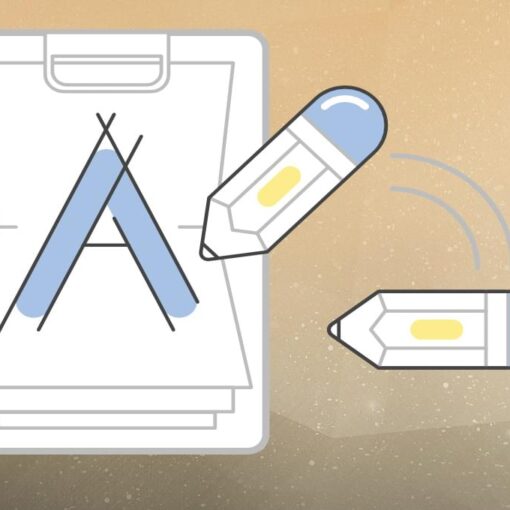So I just installed a bare Ubuntu Server 20.04 in VMWare using bridged networking. It has an IP address, it has internet, I can ping websites, I can update and install new packages, I can even SSH into the server using the IP address from the server.
But when I try to use Putty to connect from my host machine, Windows 10, it sits forever and then times out. If I try to do telnet it prints out Could not open connection to the host, on port 22: Connect failed
So it’s like it there on the network and has access to the internet and can connect to itself using the IP given by DHCP but any program outside of the server acts like the server isn’t even there. At this point I have no clue what’s going on.
I’m trying to ssh to 192.168.1.71 port 22 which is the IP from ip a and like I said I can’t telnet to it either.
ServerFault won’t let me upload images and I don’t have a way to copy the text so I hope I typed everything correctly blow, apologies if I made a slight typo and missed it:
root@####:~# ip a
1: lo: mtu 65536 qdisc noqueue state UNKNOWN group default glen 1000
link/loopback 00:00:00:00:00:00 brd 00:00:00:00:00:00
inet 127.0.0.1/8 scope host lo
valid_lft forever preferred_lft forever
inet6 ::1/128 scope host
valid_lft forever preferred_lft forever
2: ens33: mtu 1500 qdisc fq_codel state UP group default glen 1000
link/ether 00:0c:29:db:1c:d9 brd ff:ff:ff:ff:ff:ff
inet 192.168.1.71/24 brd 192.168.1.255 scope global dynamic ens33
valid_lft 257299sec preferred_lft 257299sec
inet6 2600:6c5d:5900:331e::124/128 scope global dynamic noprefixroute
valid_lft 567152sec preferred_lft 567152sec
inet6 2600:6c5d:5900:331e:20c:29ff:fedb:1cd9/64 scope global dynamic mngtmpaddr noprefixroute
valid_lft 569021sec preferred_lft 569021sec
inet6 fe80::20c:29ff:fedb:1cd9/64 scope link
valid_lft forever preferred_lft forever
root@####:~#
root####:~# service sshd status
• ssh.service - OpenBSD Secure Shell server
Loaded: loaded [/lib/systemd/system/ssh.service; enabled; vendor preset: enabled]
Active: active (running) since Mon 2020-05-18 19:49:34 UTC; 50min ago
Docs: man:sshd(8)
man:sshd_config(5)
Process: 861 ExecStartPre=/usr/sbin/sshd -t (code=exited, status=0/SUCCESS)
Main PID: 877 (sshd)
Tasks: 1 (limit: 2248)
Memory: 3.5M
CGroup: /system.slice/ssh.service
L-877 sshd: /usr/sbin/sshd -D [listener] 0 of 10-100 startups
May 18 19:49:34 #### systemd[1]:Starting OpenBSD Secure Shell server...
May 18 19:49:34 #### sshd[877]: Server listening on 0.0.0.0 port 22.
May 18 19:49:34 #### systemd[1]:Started OpenBSD Secure Shell server.
root@####:~#
/etc/ssh/sshd_config
Port 22
ListenAddress 0.0.0.0
ChallengeResponseAuthentification no
UsePAM yes
X11Forwarding yes
PrintMotd no
AcceptEnv LANG LC_*
Subsystem sftp /usr/lib/openssh/sftp-server
PasswordAuthentification yes
This is what happens when I ping the IP, I get a reply back from a different IP saying it’s unreachable.
Pinging 192.168.1.71 with 32 bytes of data:
Reply from 192.168.1.68: Destination host unreachable.
Reply from 192.168.1.68: Destination host unreachable.
Reply from 192.168.1.68: Destination host unreachable.
Reply from 192.168.1.68: Destination host unreachable.
Ping statistics for 192.168.1.71:
Packets: Sent = 4, Received = 4, Lost = 0 (0% loss),