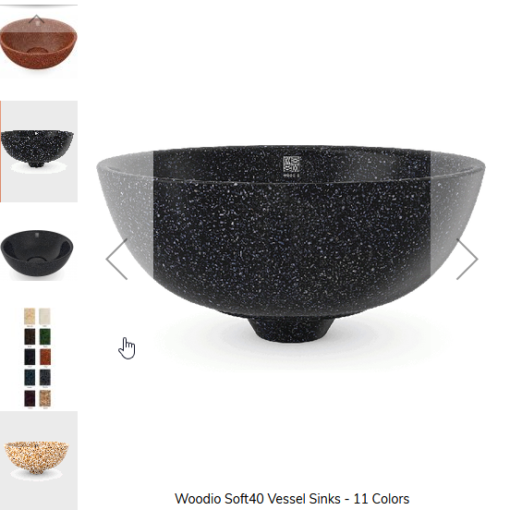I am trying to test IPv6 on a Hyper-V VM instance in Windows 10. IPv6 is enabled on my network, and working on my host machine (e.g, ping -6 ipv6.google.com is fine). However, in my VM, ping -6 does not work for global unicast addresses (link-local addresses to interfaces on my local network work fine) and I can not load ipv6.google.com in a browser. (All IPv4 addresses work fine on the VM, the internet is accessible.) Internet Protocol Version 6 (TCP/IPv6) is enabled in the VM with all addresses obtained automatically.
In PowerShell on my host machine, I get the following (with my Wifi’s Name replaced with <Name>; ‘HVS’ is a custom name for a Virtual Switch created for my Hyper-V instance, configured for ‘External network’ with my wireless NIC):

Meanwhile my VM displays:

Despite my NetworkCategory already being set to Private, I was hoping the ‘Accepted Answer’ to this question might help, but it seems resetting to Private has no effect on the value of IPv6Connectivity. I am presuming that IPv6Connectivity‘s value of LocalNetwork is the source of my problem (to be fixed by setting to Internet), but perhaps I am confusing cause and effect.
Is there a way to modify the IPv6Connectivity value directly in our network connection profile? Is there a step I missed to enable IPv6 support on my Virtual Switch? Could this possibly be an issue with my network adapter (this seems unlikely to me, considering everything else is working)?