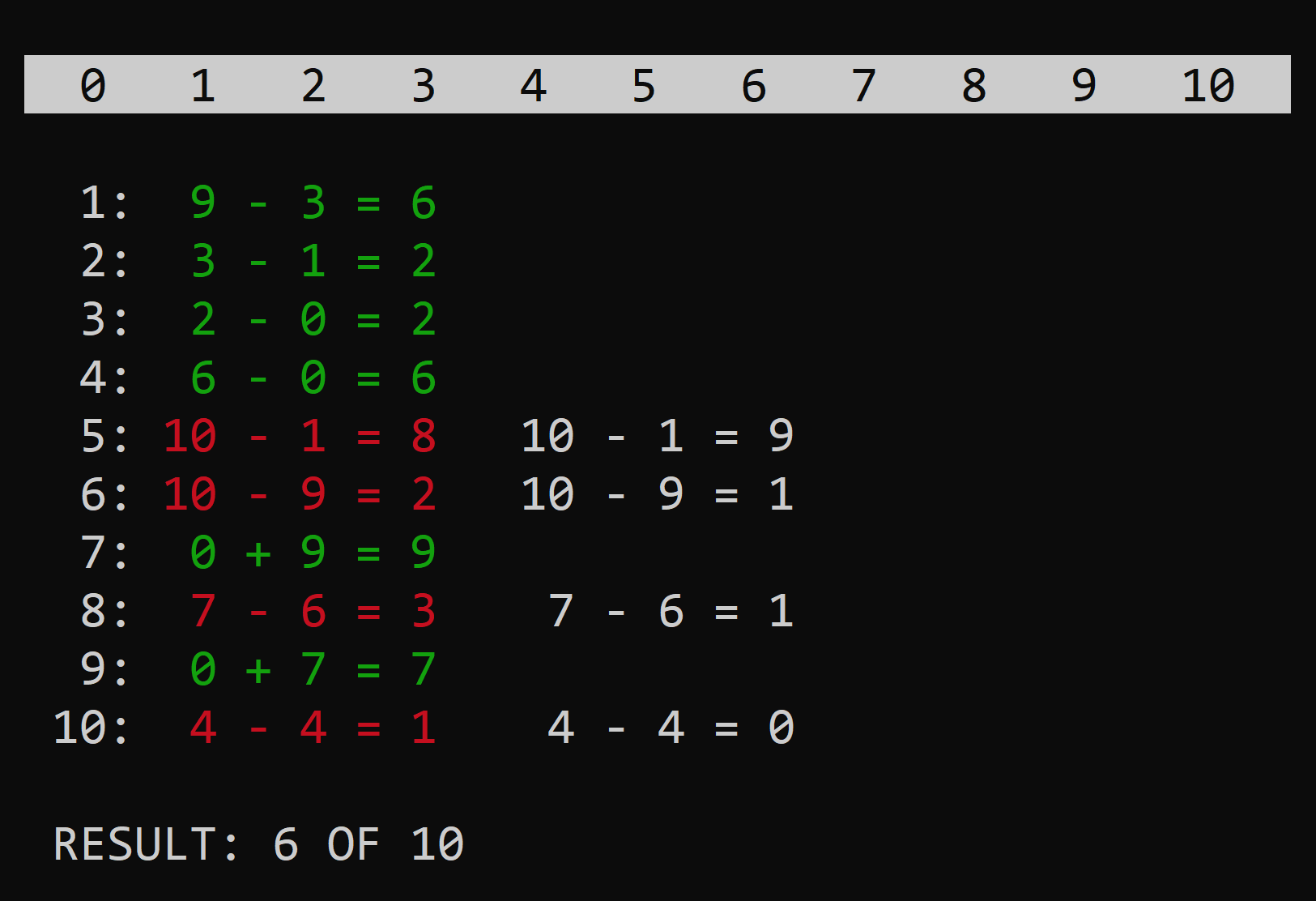I have a simple .exe program that prints messages to the Windows terminal (console). This program is operated by someone who needs the font size to be as big as possible.
Is it possible to change the display properties of the terminal window (e.g., font size) that would apply just to that .exe file? I know how to change the display properties manually, but I’m looking for an automatic solution that would apply only to one particular .exe file.
I can change the (conhost) terminal window size by
mode WIDTH, HEIGHT
but it seems there is no way to change the font size from within the program.
I do not need to be able to change the font size from within the program since the wanted font-size value is known before the .exe program starts. I just need something automatic.
To give more context, the .exe program in question is an application for my kid to practice simple addition and subtraction: