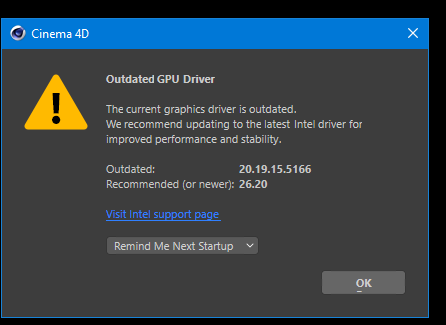I have a Windows 10 Pro 64 bit gaming desktop behind a concrete firewall (physical), and I want to transfer two monitors pluss USB signal out on the other side of the concrete wall.
My idea was to buy a Thunderbolt docking (ICY-BOX IB-DK2288AC) and a Corning optical Thunderbolt 3 cable that is 15 meter long. In stead of routing multiple different cables, I want to use the docking station outside as an extension of the back panel of my desktop and only use a single Thunderbolt cable to manage it.
When testing the docking I first used a thunderbolt 1 m cable that was included with the docking and a HDMI monitor connected to the docking. This resulted in image on my screen, for any USB-C type ports on my PC. All good so far.
However, when switching the included cable with my brand new 15 meter Corning AOC-CCU6JPN015M20 cable, no signal is transported to the HDMI monitor.
I get that Thunderbolt is a hard standard to do creative setups with, but I cannot se why this would not work. Are there any software tweeks I could try? I use the newest driver for my docking station and Graphics card (GeForce RTX 2080Ti). I have a Thunderbolt port on the graphics card, a USB-C port on a dedicated PCI-E card and one last on the mainboard ASUS ROG STRIX Z390-F GAMING. All those ports give me a living monitor with the 1 meter original cable, but not with the optical one. I have also tried using the optical cable in both directions without any more luck
Any idea why an optical cable specified to support the Thunderbolt 3 standard refuse to connect my computer to the docking? Is there anything else I could try, either with software or hardware.