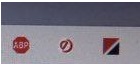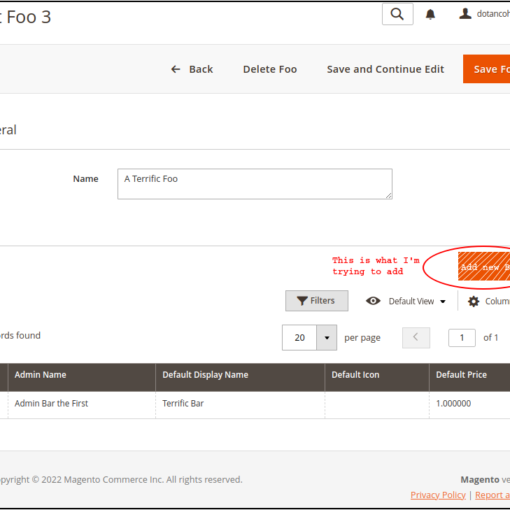Shortened version:
I want to connect from an HDMI source (laptop) to an iMAC with a mini-displayport. Is it possible? If so how?
I spent many hours on this and my mind is about to explode.
Lengthy version:
I have an HP laptop with an HDMI port (source). I have a 2009 iMAC that has a mini-displayport. I would like to use the iMAC as my 2nd the monitor. I would like to connect from my HDMI source to mini-displayport on the iMAC. I don’t have USB-C nor thunderbolt at all in any of my devices.
My question is:
Is it possible, by using Cables and Adapters, to successfully connect my HP laptop to the iMAC to have it as a 2nd monitor? Regardless of with or without sound.
My research so far:
I have searched up and see that HDMI and mini-displayports are different and it only works one way.
mini-display -> HDMI and NOT the other way around.
I also found a mention online where a person, converted HDMI -> DVI -> mini-displayport. This solution doesn’t transmit sound, but that is not a big deal to me. I then started to search up adapters to make this happen, but it doesn’t seem possible to me because I only see mini-displayport -> DVI and not the other way around.
I have come to a conclusion that this is not possible with my current knowledge. But I don’t like the word “IMPOSSIBLE” thus I thought I would post it on here to ask the community. I know there has to be a way. It may be more trouble than it is worth, but there has to be a way!
At this point, I’m extra curious and stubborn that I don’t want to give up. 🙂
Someone please enlighten me!