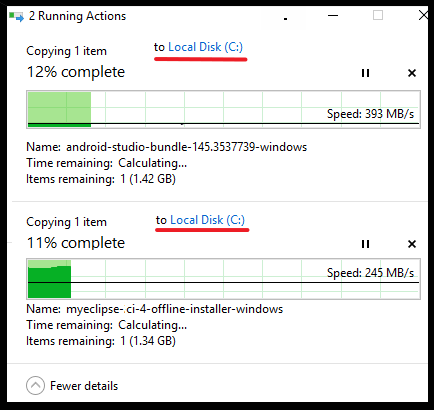Hello I’ve been researching this for a bit and haven’t found anything substantial:
So I have a WD 3TB External HDD, I’m trying to convert it to a SATA drive without losing the data.
The problems I’m having are as follows:
- It’s formatted as an MBR which normally only supports up to 2TB. I’m guessing there’s some WD drivers installed in the chip of the external case that works around this but when plugging into SATA, linux/windows straight up doesn’t recognize the partition(s)
- I’ve tried Testdisk, Photorec, DiskGenius, and MiniTool Partition Wizard to recover data/partitions. These tools only let me save the data/files to another HDD. I do not want to spend $60 on a 3TB HDD just to transfer files.
- I can recover a 300GB NTFS partition, and a bunch of random dietpi/other linux partitions that are random af and only about 50mb. All of my files (3TB worth) are recoverable on the NTFS partition using DiskGenius and MiniTool which makes no sense to me as the partition only shows up as 300GB
There’s gotta be a way to format the drive as GPT NTFS without losing data right?
- Can I convert the MBR partition to GPT without losing data?
- Can I resize the 300GB NTFS partition to 3TB without losing data?
- What programs do you recommend? Again I’ve used Testdisk/Photorec, DiskGenius, and MiniTool Partition Wizard so far.
So really any research articles/resources anyone has would be great. It literally makes 0 sense how windows Diskpart loses data when resizing/deleting partitions, as theoretically the partition is stored in a separate section than the data.