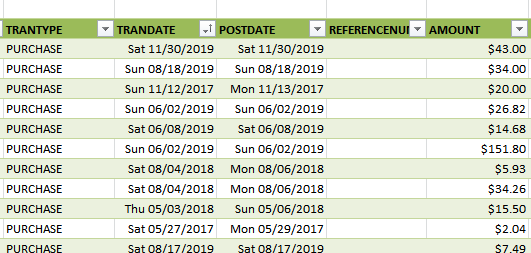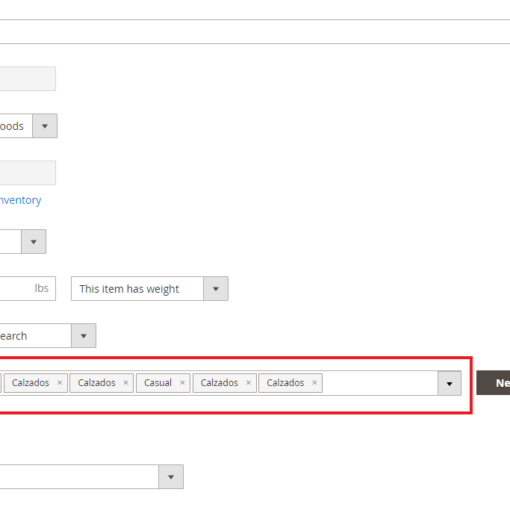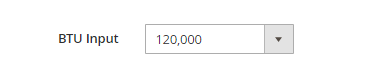I have a table in Excel 2010 transaction data dating many years.
I would like to create an in-cell drop-down of the unique years in the POSTDATE column and populate those right above that column, outside of the table. I will use that as input to a conditional format later…
I have tried by going to:
- Data Validation
- Setting the Allow to List,
- Setting the Source = “=YEAR($E$12:$E$5763)” (gives error)
If I remove the YEAR from that formula then I get every single date. I just want the unique years. Trying to do this without VBA, just an in-cell drop-down… Is this the wrong way to go about it?
Screen snip of a much larger table of data.