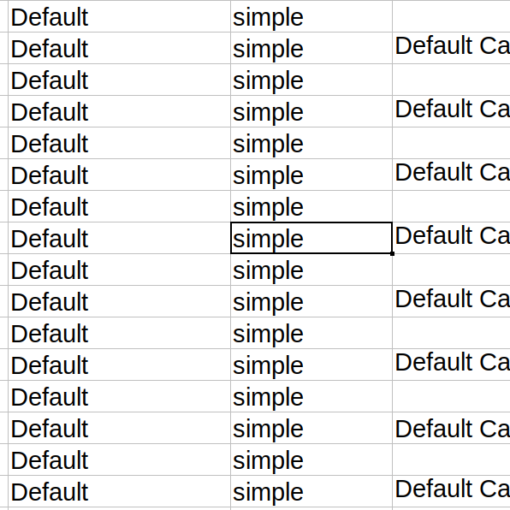After my D-Link 2730u router kept disconnecting, I checked the dlink website and found out that there’s a firmware upgrade with name “DSL-2730U-ADSL-Disconnect”, so I gladly downloaded the files, which had this readme.txt inside saying:
WARNING:
1.DO NOT use wireless connection for firmware upgrade to avoid damaging your router!
2.DO NOT use Wizard for Internet & Wireless Setup!Step 1: Download the DSL-2730U FIRMWARE to your desktop computer / notebook.
Step 2: Login to the device web management interface (Default IP address: http://192.168.1.1). Go to Maintenance -> Firmware Update.
Step 3: Browse for the firmware that you have just downloaded on your desktop. Click “Update Firmware” and wait for the DSL-2730U to finish upgrading. Router will reboot.
Step 4: After upgrading, do a factory reset on DSL-2730U to clear away any unwanted settings left behind from the previous firmware.
To factory reset the router:
Press the “RESET” button at the back of the device.
or
Go to Maintenance -> Settings and click “Restore Default Settings”.
Router will reboot.Step 5: After router rebooted, login to the device web management interface. On the top right corner, the firmware version should show “TH_1.00B”.
If you do not see this, go back to STEP 2 and try the upgrade process again.Step 6: You may reconfigure your ADSL setting via the QIG “Manually Configuring PPPoE Connection on the DSL-2750U-2730U-thai-english.pdf”.
So, taking the advice, I connected the router through a LAN wire, went to the admin panel, uploaded the firmware, waited, kept waiting for minutes, checked out the leds on router, and they all turned off but the wireless led. Kept waiting for minutes. Figured out maybe the reboot was unsuccesfull or something. Tried to get back to the admin panel but no luck. So I just turned the router off, and a few minutes on again, except, the power on led was still off. Actually, non of the leds lighted up. Freaking out, went to many forums, reading about this “Emergency Flashing the Router“, but no luck.
The thing is, the leds won’t light up no matter how long I kept the reset button pushed before/during/after plugging the router back to power socket.
Has anyone ever experienced something like that? Is there any way I can UNBRICK this device since I’m not able to replace it? I do have access to “ARDUINO” and serial cables, but didn’t have the gut to try flashing it this way yet.
[sigh] … is there any hope?
Model No: DSL-2730U
H/W Ver. : C1
F/W Ver. : LN2_1.00