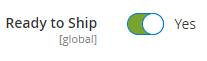I have two Ubuntu machines on a 2.5Gbps network. When I launch X11 applications remotely, after logging in with ssh -X I get very slow X11 performance. The applications often take half a minute to launch, for instance.
How can I debug this slow X11 networking?
The network between the machines is sound.
I’ve used nc (netcat) to verify the bandwidth, and I am seeing 170MBps, which is not the full 2.5Gbps, but at least the bulk of the theoretical max bandwidth.
I checked the /sys/class/net/*/statistics information, and there are no errors.
The ping between the two machines is 0.2ms, and there is a single 2.5Gbps QNAP switch in between.
I don’t understand why it is so slow. Decades ago I was using X11 apps over a 100Mbps network, and that used to be quite responsive.
Machine A:
CPU: 8-core Intel Xeon W-2140B (-MT MCP-) speed/min/max: 1200/1200/4200 MHz
Kernel: 6.1.9-060109-generic x86_64 Up: 1d 21h 9m Mem: 1217.6/31820.5 MiB (3.8%)
Storage: 931.51 GiB (33.6% used) Procs: 289 Shell: Bash inxi: 3.3.13
Machine B:
CPU: 10-core (6-mt/4-st) 12th Gen Intel Core i5-12600K (-MST AMCP-)
speed/min/max: 1052/800/4900:3600 MHz Kernel: 6.2.0-060200rc7-generic x86_64
Up: 2d 21h 7m Mem: 10114.9/31825.6 MiB (31.8%) Storage: 1.82 TiB (8.6% used)
Both are running Ubuntu 22.04.2 LTS, but with a newer 6.x kernel.
Also, machine B uses xwayland, and is where I direct the display to. Machine A runs the application.