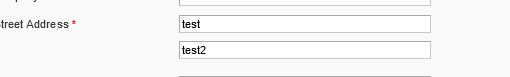I bought a Dell OptiPlex 7010 from New Egg (link here) and when it arrived I realized it did not seem to have a wifi card built it into. I was told I could just plug in a USB wifi adapter, so I bought this one.
I just plugged that USB wifi adapter into a USB port on my machine and powered it on. After a few minutes, Windows starts, I sign in, but I still see no sign that wireless is available (anywhere) as an option: imgur-hosted screenshots.
I’m wondering why I can’t get this Dell Windows 10 machine to see my wifi adapter. Maybe I need to manually install a driver? Maybe something like:
- On my laptop (separate machine), download the driver onto a USB drive
- Plug the USB drive into this Windows 10 machine, copy it onto the file system
- Install the driver
Would that trigger wifi options to start showing in Network settings?
I think what makes me leery here is that I’m not even seeing wifi options in the system tray or Network Settings. Is it possible this distribution/version of Windows 10 doesn’t support wifi?! Any ideas as to why I’m not even seeing wifi options in any of those screenshots?