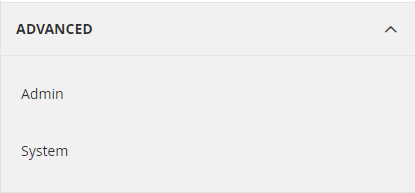First let me describe my setup. I installed Windows 7 onto a harddrive, then disconnected it and installed Windows 11 onto another harddrive. With both drives connected I can boot into any system by use of BIOS boot menu.
The problem is that after some time booted into Windows 11, I have got Windows 7 disk badly corrupted. I deliberately didn’t have any files read or written on Win7 disk while in Win11.
I know the issue with Fast Start in Windows 11, but can’t get how it might be able to spoil a separate drive.
There are some similar questions on the StackExchange:
Regularly moving NTFS drive between Windows 10 computers causes data corruption
USB SSD drive corruption when moving it between Windows 10 and Windows 7 machines
What I’d like to know is why Windows 11 is changing anything on another physical drive (may be there is some reasoning for the feature) and if there is a way to prevent it. Will it work the same if I make a standard dual boot without connecting and disconnecting drives?
In one of the discussions mentioned above someone suggested that Windows 10/11 may update NTFS version on any drive it can reach. Is that true?