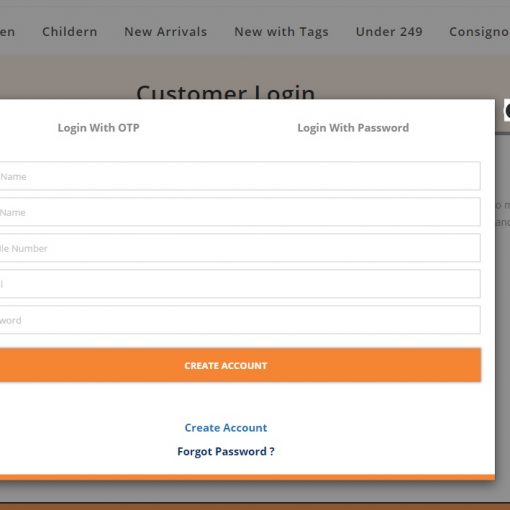You are my last hope 🙂
Some time ago I started having DNS problems that last good couple of months already. Randomly, during the day my web browser stops working and I start getting “DNS probe finished no internet” errors. Sometimes it fixes itself on its own after a couple of minutes, but sometimes I need to restart my PC in order to fix this. These are the steps I took to debug the issue:
- happens with multiple web browsers and applications
- tried restarting the router
- tried switching from Ethernet (built into motherboard) to WiFi (PCI-E Wifi card) – happens on both
- tried hardcoding DNS addresses to 8.8.8.8 and 8.8.4.4
- tried turning off IPv6
- tried on different PC – never have any problems with that same Wifi/router
- tried reinstalling Windows
- tried the following commands to clear DNS cache:
ipconfig /flushdns
ipconfig /registerdns
ipconfig /release
ipconfig /renew
netsh winsock reset
I tried to debug using cmd line with the following results:
PS > ping google.com
Ping request could not find host google.com. Please check the name and try again.
PS > nslookup google.com
DNS request timed out.
timeout was 2 seconds.
Server: UnKnown
Address: 8.8.8.8
DNS request timed out.
timeout was 2 seconds.
DNS request timed out.
timeout was 2 seconds.
DNS request timed out.
timeout was 2 seconds.
DNS request timed out.
timeout was 2 seconds.
*** Request to UnKnown timed-out
PS > ping 8.8.8.8
Pinging 8.8.8.8 with 32 bytes of data:
Reply from 8.8.8.8: bytes=32 time=10ms TTL=120
Reply from 8.8.8.8: bytes=32 time=10ms TTL=120
Reply from 8.8.8.8: bytes=32 time=13ms TTL=120
Reply from 8.8.8.8: bytes=32 time=10ms TTL=120
Ping statistics for 8.8.8.8:
Packets: Sent = 4, Received = 4, Lost = 0 (0% loss),
Approximate round trip times in milli-seconds:
Minimum = 10ms, Maximum = 13ms, Average = 10ms
PS > ping 8.8.4.4
Pinging 8.8.4.4 with 32 bytes of data:
Reply from 8.8.4.4: bytes=32 time=11ms TTL=120
Reply from 8.8.4.4: bytes=32 time=10ms TTL=120
Reply from 8.8.4.4: bytes=32 time=9ms TTL=120
Reply from 8.8.4.4: bytes=32 time=11ms TTL=120
Ping statistics for 8.8.4.4:
Packets: Sent = 4, Received = 4, Lost = 0 (0% loss),
Approximate round trip times in milli-seconds:
Minimum = 9ms, Maximum = 11ms, Average = 10ms
PS > ping 172.217.20.14
Pinging 172.217.20.14 with 32 bytes of data:
Reply from 172.217.20.14: bytes=32 time=23ms TTL=119
Reply from 172.217.20.14: bytes=32 time=22ms TTL=119
Reply from 172.217.20.14: bytes=32 time=22ms TTL=119
Reply from 172.217.20.14: bytes=32 time=22ms TTL=119
Ping statistics for 172.217.20.14:
Packets: Sent = 4, Received = 4, Lost = 0 (0% loss),
Approximate round trip times in milli-seconds:
Minimum = 22ms, Maximum = 23ms, Average = 22ms
PS > ping google.com
Ping request could not find host google.com. Please check the name and try again.
As you can see, DNS server is reachable, but it’s not working with nslookup. Also, pinging one of Google’s servers by IP address works, so it’s not a problem with network connectivity.
Guys, I don’t have any more ideas. Is that a hardware problem? What else would you try?
Windows 10 Pro
Version 10.0.19045 Build 19045