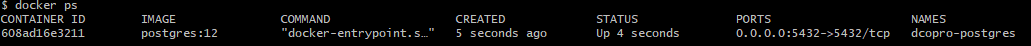I finally decided to learn Docker and so I downloaded Docker Toobox (Since I do not own Windows Pro license for Hyper-V)
I runned the start.sh script without issue. Docker is finally installed.
I did run docker run hello-world it is working.
This command also working nicely : docker run --interactive --tty ubuntu bash
But then I tried to launch a postgreSQL instance (my initial goal). I created the following file:
version: '1.0'
services:
postgres:
container_name: dcopro-postgres
image: postgres:12
ports:
- 5432:5432
environment:
- POSTGRES_DB=postgres
- POSTGRES_PASSWORD=password
- POSTGRES_USER=postgres
I ran :
docker-compose up -d postgres
It worked well, the container is running BUT I can not connect to the database. using above ids…
I also tried to launch a Nginx instance :
docker run --detach --publish 80:80 --name webserver nginx
But i’m unable to connect to it with my browser..
Any ideas where the issue could be coming from ?