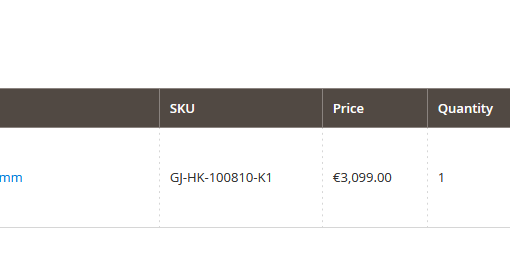Use case:
My boss wants to be able to manipulate my data by adding and removing rows and columns and not have to manually manage page breaks or remove blank pages. Her setting the print area or page breaks or sending it to me to set them is not a viable option and will be seen as a failure of data organization on my part. “There must be a way, excel is such a smart program they can’t not have a way to make page breaks work the way we want”
I need to send her data, let her add rows and columns, and know that she can hit QuickPrint without reformatting or sending back to me for reformatting.
Issues:
Each project can have a widely different number of assembly parts (page 1 and 2) and setting a print area manually is not an option (see pic 2 for optimal layout)
I have bottom double borders and a merged cell marking each assembly and need page breaks to not interrupt between them. I need a way to tell excel: if cells adjacent to page break =/= double boarder then seek (cell reference -1) and check again. Loop until cell adjacent to page break= double boarder I need a way for excel to “know” where my page breaks should be. In the 1st picture, I’d want a page break in line 37 for page 1 and 2 where it automatically placed in line 44.
When placing a page break, it applies the page break horizontally to all sections. I need a horizontal page break in column A-E but not F-K I don’t want a page break in page 1 or 5 to change page 3 or 7.
If my boss wants to add a column, that makes my manually added horizontal page breaks not work. I need “fit columns to page” for multiple selections without the entire sheet being fit to one page. If this can be done by . I need excel to “know” that columns F K W AG AK & AS are page breaks that need to be “fit columns to page” without squishing columns A-AZ into one page
Because the section in column A-E spans 84 rows (or could be 50 rows or even 100), I have several blank pages. I need a way for excel to “know” that blank ranges shouldn’t be printed. page 4,6,8,10,12 in the picture.
Optimal print layout. I manually did this but it needs to be automatic
I’ve limited the need to view these images to the last sentence(or 2) of each paragraph above. Per superuser site guidelines, you should be able to answer the question without viewing the images.