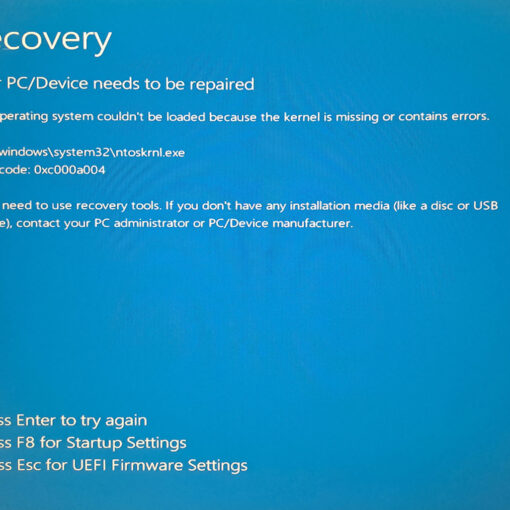I have a Visio drawing that is comprised of an image that has been imported into Visio, then rectangles are scattered throughout the document; each of these rectangles has a unique piece of text inside of it that represent unique objects. When I’ve used the three different ways native to my version of Visio (2016), the text in the resulting PDF documents cannot be found when using the Ctrl + F search function.
Is there an option I’m not selecting? How can I make it so that the text in the resulting PDF is searchable?