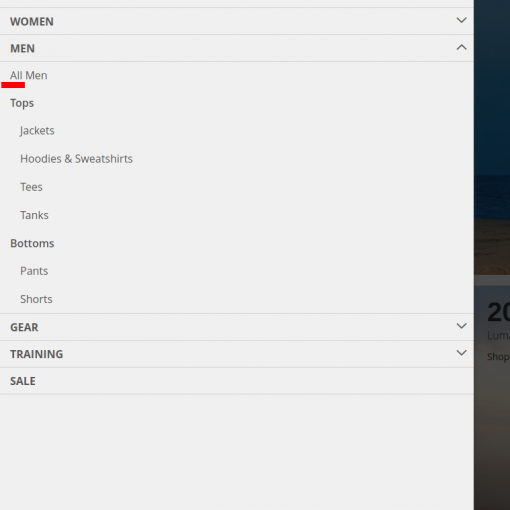I am trying to run this batch file:
call ffmpeg -i E:/movies/Budapest.webm -vf fps=25
E:/OneDrive/PROC/ProcEnvSources/SOURCE_39/Budapest4k.^%%d.png
when launching, the command seems to be correct as it outputs in the cmd editor the following:
C:Usersgmaur>C:UsersgmaurOneDriveBureautest.bat
C:Usersgmaur>call ffmpeg -i E:/movies/Budapest.webm -vf fps=25
E:/OneDrive/PROC/ProcEnvSources/SOURCE_39/Budapest4k.%d.png
but the command fails with the messages:
[image2 @ 0000018d2d115040] The specified filename
'E:/OneDrive/PROC/ProcEnvSources/SOURCE_39/Budapest4k.d.png' does not contain an image
sequence pattern or a pattern is invalid.
[image2 @ 0000018d2d115040] Use a pattern such as %03d for an image sequence or use the -
update option (with -frames:v 1 if needed) to write a single image.
[image2 @ 0000018d2d115040] Cannot write more than one file with the same name. Are you
missing the -update option or a sequence pattern?
[vost#0:0/png @ 0000018d2d129d80] Error submitting a packet to the muxer: Invalid
argument
[out#0/image2 @ 0000018d2d114f40] Error muxing a packet
[out#0/image2 @ 0000018d2d114f40] video:16540kB audio:0kB subtitle:0kB other streams:0kB
global headers:0kB muxing overhead: unknown
frame= 2 fps=1.6 q=-0.0 Lsize=N/A time=00:00:01.20 bitrate=N/A speed=0.941x
Conversion failed!
What is wrong with this command?
Thanks for your help.