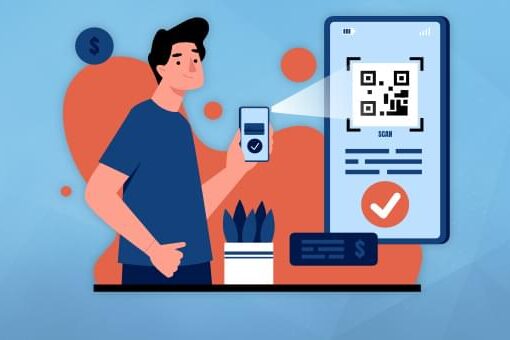I have some audio files and I want to use FFmpeg to loop them twice, but starting from a given sample (I have the sample numbers), and add a 5 seconds fade-out at the end. The output has to be a video: a static .png on the same folder with the audio playing on top of it (copying the same audio codec to preserve the quality).
For example, for this input audio I am supposed to get this output video. Here I used Audacity to loop and fade the audio starting from the sample 43190, and the following FFmpeg command to add the image to it:
ffmpeg -r 1 -loop 1 -i "Sonic 3 Tile.png" -i "Angel Island Zone Act 1 - LOOP.ogg" -acodec copy -r 1 -shortest -vf scale=1280:1280 "Angel Island Zone Act 1.mkv"
The thing is, I want to be able to do it all at once, using FFmpeg to loop and fade instead of Audacity. Is it possible? If so, what command should I use? Just a reminder, the audio has to be looped twice.