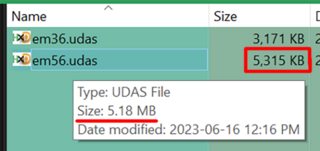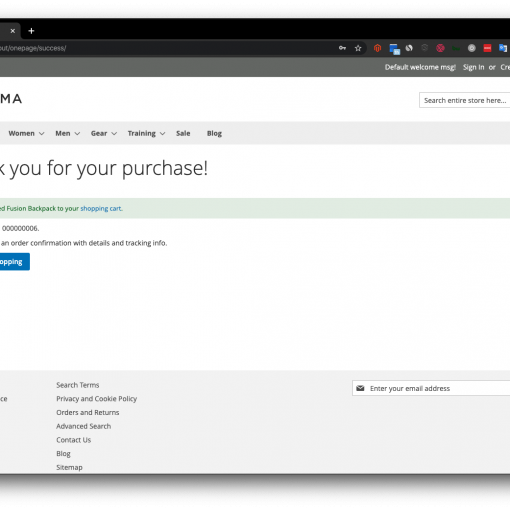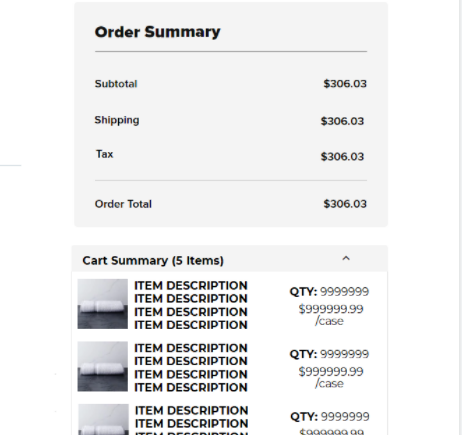I need to calculate some file sizes and while looking at the properties in Explorer there seems to be a discrepancy in the displayed values. One value is presented when I hover the cursor over the file, and the other is displayed in Explorer file attributes field:
Then there is always the discrepancy that is displayed in the file properties window:
My question is twofold:
- which file size that is displayed in Explorer is the real file size?
- why are these file sizes showing different values?
Running Windows 10 Pro