There is a rogue process on my system spawning very CPU intensive WMIC.exe processes. They are so short lived that I can’t seem to interact with them before they finish, but I believe they are causing a lot of system instability.
Resource monitor sorted by CPU usage looks like this:
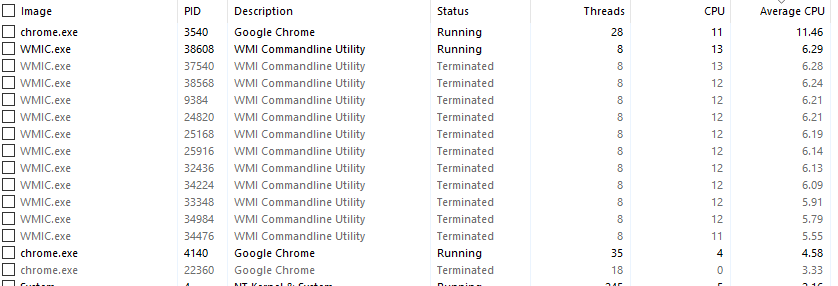
And of course, that active WMIC process died immediately after taking that picture (it took a few attempts to even get a picture with an active WMIC process).
I tried to catch it (somewhat ironically) by using Get-WmiObject:
Get-WmiObject Win32_Process -Filter "name LIKE '%wmic%'" | Select-Object Name,CommandLine,ParentProcess
I ran that command a few hundred times, and never managed to catch any WMIC process other than the command I just ran.
Is there some log or something where I can see information on finished processes? Or any way to get an idea of what is launching these WMIC.exe processes, or what they are doing?
