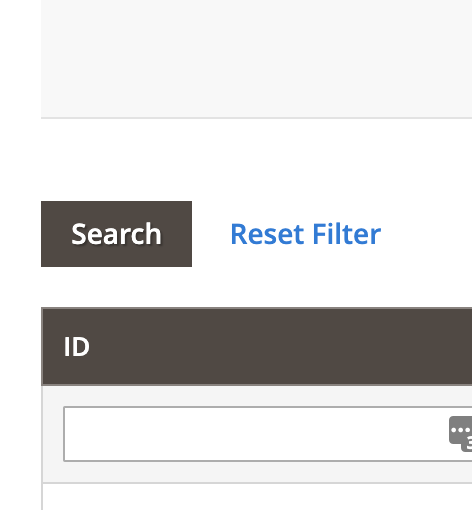How can I force a page-oriented printer to print a partial page?
From a command prompt (In Windows XP, but true since MS-DOS days), if you direct output to a page oriented printer such as a Laserjet, the printer won’t start printing until either (1) the page buffer is full, or (2) some type of form-feed command is sent.
In my case, I am working with some old DOS programs for which there is (IMO) no good modern version. I’m working from a command window in XP and printing to an HP DeskJet 9650 printer.
If I try to print a directory (or any redirected text) that is longer than one printed page, the first page will print but the second page is stuck in the printer’s buffer.
If I try to print text that is shorter than one page I get nothing.
If I send more text to it, the page will eventually print, but then I still have text left in the buffer.
If I go to XP and use NotePad to send a file, the printer will print the page containing the buffered text, then print a new page with the Notepad file.
So somewhere there is a control character that says “This is the end of the text – now print it.” What is that command?
I have tried ^L and ^Z with no success.
I recall from many years that there was a solution to this (For the LaserJet), but I no longer recall it and can’t find it in any notes.