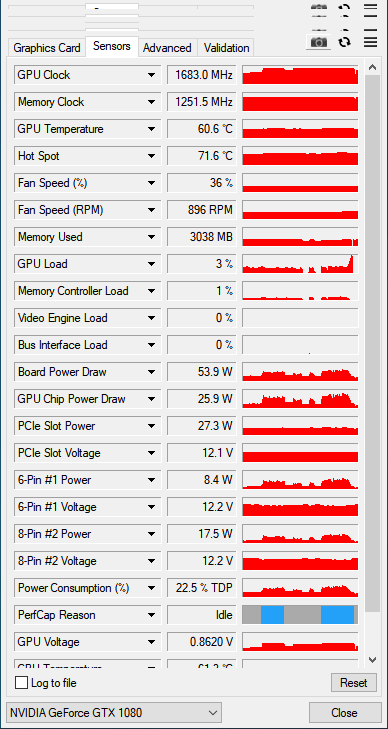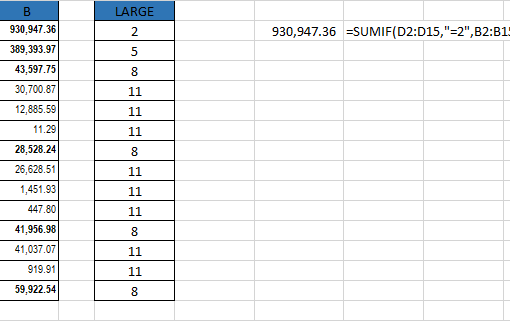I recently started getting strange crashes in games such as Dark Souls or GRIP: Combat Racing. My GTX 1080 should in theory be able to handle these with no problems. The crashes usually appear randomly after some time of playing.
What makes me think it is the GPU is that apps have been crashing at the same time. For example: Dark Souls and OBS Studio. Sometimes, after a while, the whole GPU driver seems to crash: Screen goes black, then only the main screen but not the second monitor comes back, with compositing stuff such as transparency no longer working.
I took out and cleaned the card as well as I could, but that didn’t seem to change anything.
I decided to completely reinstall Windows to rule out software issues. Then, after installing drivers, I ran Furmark, which crashed after a few seconds, and tried to run GRIP, which crashed shortly after starting a race.
I’ve had this GPU for only about a year, and this never happened before a week ago, though I’ve bought it used.
Some system info:
- OS Name Microsoft Windows 10 Pro Version 10.0.19045 Build 19045
- System Type x64-based PC Processor AMD Ryzen 5 5500, 3600 Mhz, 6
- Core(s), 12 Logical Processor(s) BaseBoard Manufacturer Micro-Star
- International Co., Ltd BaseBoard Product B450 GAMING PLUS MAX (MS-7B86)
- Installed Physical Memory (RAM) 16,0 GB Adapter
- Description NVIDIA GeForce GTX 1080 Adapter RAM (1.048.576) bytes
- Driver Version 31.0.15.3640 Resolution 1920 x 1080 x 60 hertz
Here are some example crash reports copied from event viewer:
Faulting application name: DARKSOULS.exe, version: 1.0.2.0, time
stamp: 0x557f2fd0 Faulting module name: d3d9.dll, version: 0.0.0.0,
time stamp: 0x5b71c6f0 Exception code: 0xc0000005Faulting application name: obs-browser-page.exe, version: 0.0.0.0,
time stamp: 0x63b8a351 Faulting module name: KERNELBASE.dll, version:
10.0.19041.2130, time stamp: 0xb0fac6c9 Exception code: 0xe0000008Faulting application name: dwm.exe, version: 10.0.19041.746, time
stamp: 0x6be51595 Faulting module name: KERNELBASE.dll, version:
10.0.19041.2130, time stamp: 0xb0fac6c9 Exception code: 0xc00001adA TDR has been detected. The application must close. Error code: 7
(pid=7600 tid=3384 furmark.exe 32bit)Faulting application name: FurMark.exe, version: 1.35.0.0, time stamp:
0x64933012 Faulting module name: nvoglv32.dll, version: 31.0.15.3640,
time stamp: 0x649602c9 Exception code: 0xc0000409Faulting application name: Grip-Win64-Shipping.exe, version: 4.17.2.0,
time stamp: 0x62511845 Faulting module name: nvwgf2umx.dll, version:
31.0.15.3640, time stamp: 0x6496040f Exception code: 0xc0000005
For the GRIP crash, an Unreal Engine error popup said something like “low level fatal error, but it went away before I could copy it. From monitoring GPU sensors with GPU-Z, it seems that the crash happens during a brief GPU Load spike:
The PerfCap reason is “vRel”.
How can I diagnose this further? Is there any hope for my graphics card? Is there anything I can do to fix this without having to replace it?