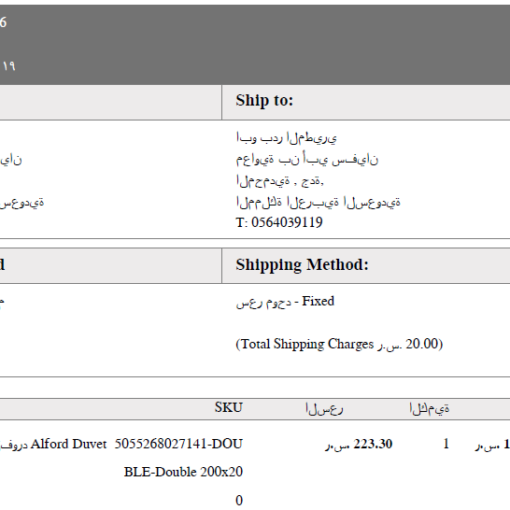I have the problem that Google Chrome will limit itself to about 32 GB of RAM split over many tabs and processes.
When it approaches 32 GB RAM usage it will start to load pages really slowly, or show the out of memory error on some tabs.
All search results that I found about Chrome RAM consumption issues are about it taking too much memory. But my problem is it’s not using enough.
My test was done with about ~500 tabs, no single process is using a huge chunk of memory, the usage is spread out evenly across many processes.
I tested this on a laptop with 64 GB RAM and 4 cores. And on a desktop computer with 128 GB RAM and 12 cores. According to TaskManager / Process explorer there should be plenty free memory that Chrome is not taking advantage of. And yet rather than use more memory it is slowing down or throwing out of memory errors.
At first, I thought maybe this is a problem with the GPU acceleration reserving extra memory that I don’t see. But I don’t think this is the case any more since I tested on the desktop computer which is not in any GPU memory limit as far as I can tell and doesn’t have an iGPU.
Tested with: Chrome Version 100.0.4896.127 (Official Build) (64-bit)
Windows version: 10.0.19044.1645 (21H2). But I had this problem for the last 2 years at least. It’s not a recent regression.
My question is:
- Am I overlooking some inherent or configurable Chrome memory self
limit? - Am I running into some limit in Windows 10 where it will not
give more than half the memory or32 GBto a single group of
processes or anything similar?
I would be happy to do any additional tests and or provide more information!