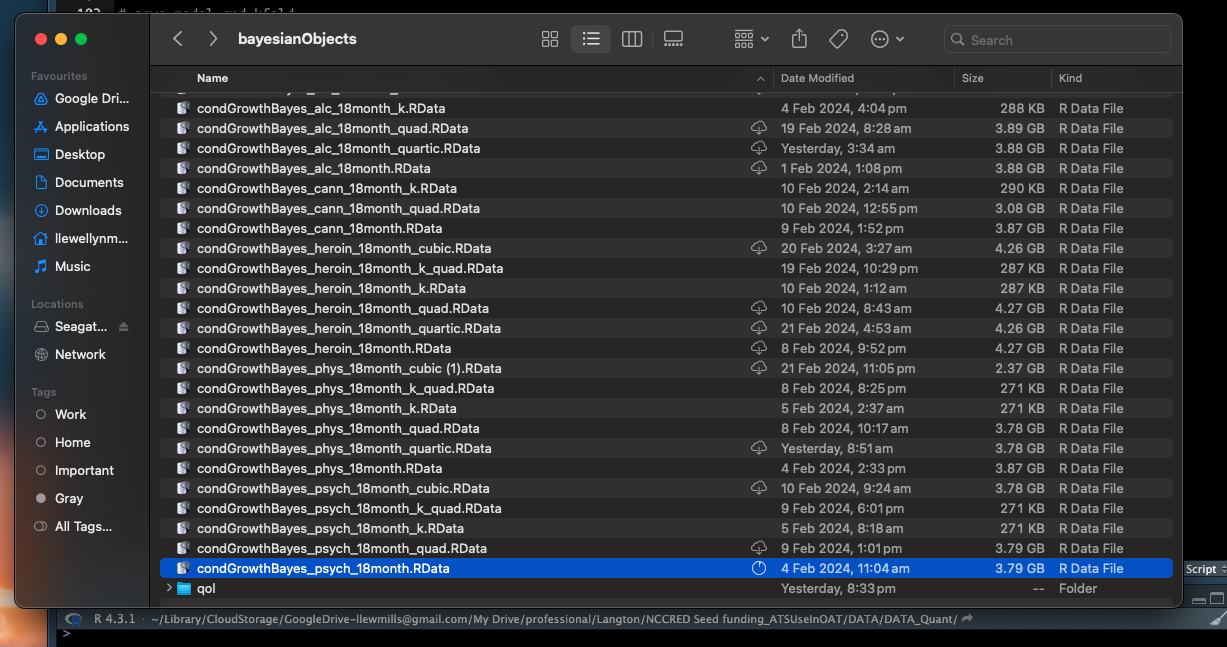I am having an issue with the Google Drive desktop app on my MacBook Air M1 24GB laptop (with macOS Sonoma). When I save certain files to Google Drive it syncs the files but there is a little cloud icon next to them in finder, I assume which means the file is in the cloud but not on my computer. I click on that cloud and the cloud changes to a pie-disc type icon, meaning that the file is downloading:
And when I click on the drop-down menu for the app I can see that the file has started downloading:
Unfortunately, with large files the file does not make it to download, at some mystery point it just stops downloading and says ‘synced’ and the icon next to the file goes back to the cloud. The problem is I need to access these files for statistical modelling and cannot use the ones with the cloud next to them (i.e. that are synced but not downloaded). This is driving me batty.
I updated my Google Drive storage to 2TB (currently on 250 GB) so that shouldn’t be the problem. Also I have 1TB storage on my laptop so that shouldn’t be the problem either. Also on my Windows laptop with the same account, synced files are automatically stored on my laptop and accessible for use.
Has anyone experienced this problem before and knows how to fix it so that the files are also stored on my computer? Is there some Google Drive macOS setting I am not aware of that would force Google Drive to download synced files to the computer so they can be used?