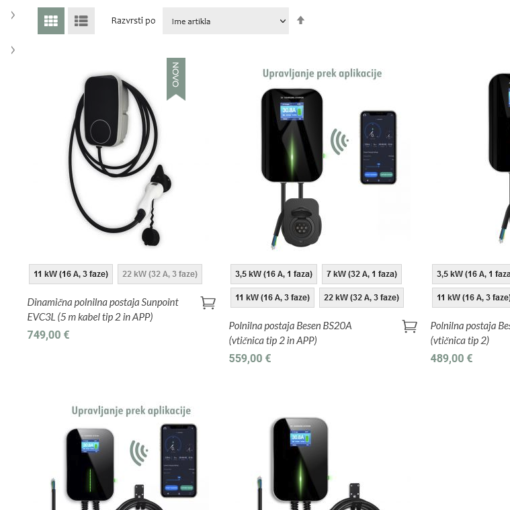I have a hard drive (currently assigned to D:) that in Windows 10 Explorer says that 7.03 TB has been used, with 246 GB free. When I browse into the drive, showing hidden folders, there are 4 folders that use a total of 3.56 TB. 2 of the folders are normal, visible folders, and the other two are hidden system folders.
I have run dir /A:S and dir commands to confirm them.
How can this be?