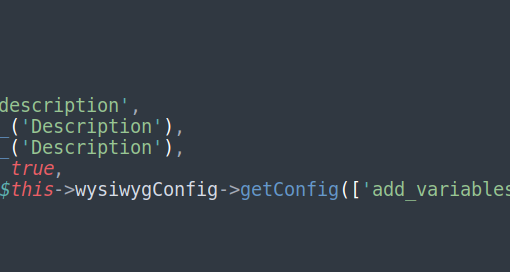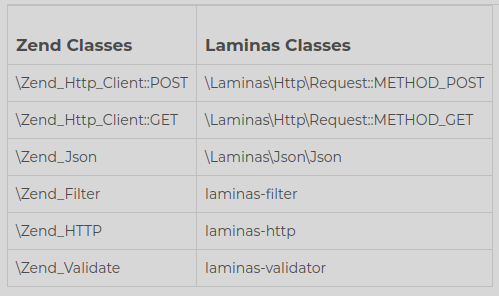I sincerely hope someone has any kind of idea, I have been trying for days to solve this problem.
I have 4x 16 TB Toshiba hard drives running in my Windows 10 PC and plugged in directly over the internal SATA ports of my Asus X570 Prime-pro motherboard (no LSI or HBA). I had them running in a Pool in Windows storage spaces (raid 10) and deleted the storage space a few days ago.
The drives are only one year old and enterprise grade, so there shouldn’t be any problems with the drives themselves.
Now each drive shows up in the Windows partition manager as roughly 7,4 TB, so half of what the usable space should roughly be.
There is no unallocated space, I have formatted the drives at least twice. I have tried a program which wipes the drive by writing zeros onto it.
I did try diskpartand to clean the drives and I tried to expand the volumes (I have tried expand filesystemand expand volume ) – to no avail.
I have tried to make a partition and then make said partition smaller in the hopes it would load the rest of the space. Also have I tried to assign a new Letter to a partition (have read that tip somewhere)
Next I have tried to plug them into another SATA port. I have also tried a recovery programm to try and find lost partitions.
CrystalDisk info does not showing aynthing out of the ordinary either – all the drives are at full health.enter image description here
I seemingly to not understand enough about hard drives, but isn`t there a way to completely restore them to factory settings – to wipe them clean of everything, wipe the MBR, restore the firmware – I simply do not know.
I have also read something about DCO (Device Configuration Overlay) and Host protected area – might this be a clue?
I hope that someone more knowledgeable can hint me towards any kind of solution, as I simply am not even finding anymore solutions I could try.
Thank you!