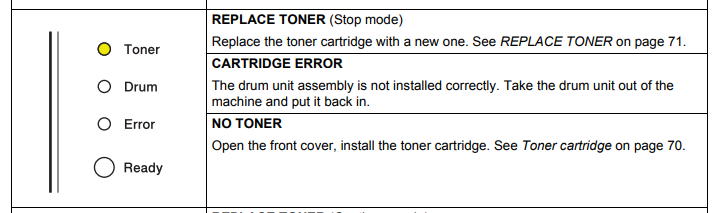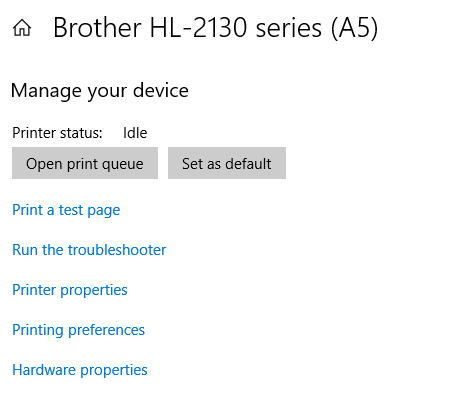I have the above status light on (manual: https://download.brother.com/welcome/doc002838/cv_hl2240d_asaoceeng_usr_d.pdf – page 59)
I have done the following:
Installed a new drum, installed a new toner (yes have removed the orange cover).
Pressed and hold the “Go” button to reset the printer
Switched off and left off for half an hour before switching on.
But the light still persists.
There is not an Admin page under the Printer Window that I can access to further get more information: