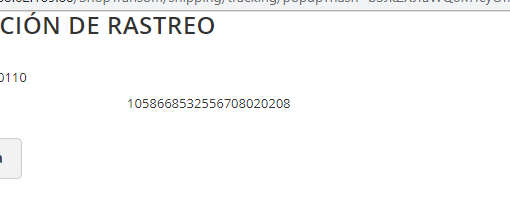I would like to use one ISP account to create two separate WiFi networks. I currently have a Netgear Nighthawk X10 (R9000) router serving as the main router, which is connected to my ISP’s modem.
I would like to add a Netgear R6700AX to serve as the secondary router, connected to the main router via ethernet. The R6700AX should broadcast its own WiFi network and allow use of its own ethernet ports.
I’ve been told that one way to go about this is to set the secondary router as an access point. However, I don’t want the devices on either network to be able to see each other (smart devices etc should only be visible on their own WiFi network).
Is there a way to set this up so each device has smooth, uninterrupted internet access?
I was planning on just giving the secondary router a static IP address, and set it to use a completely different address range. For example the main router is using 192.168.0.1 – 192.168.0.255, so I could give the secondary router a static IP like 192.168.0.255, and set it to use a network range like 192.168.1.1 – 192.168.1.255. Is it more complicated than that?