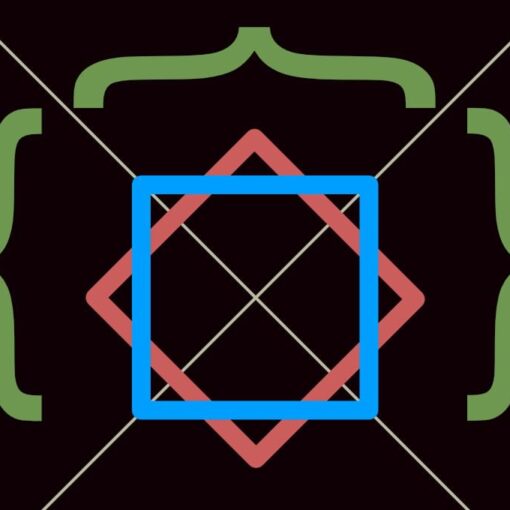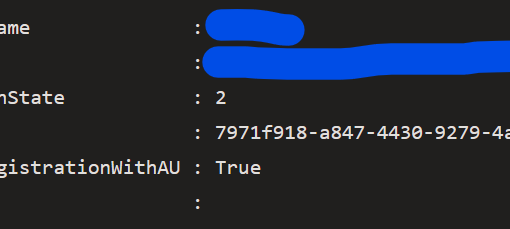I have a working MacOS 9.1 installation on a PowerMacintosh 6400/200 with a ton on old files and apps that I want to keep. While the old hardware is nostalgic, the machine is bulky and a pain to hook to any modern hardware.
I’d like to either virtualize or physically move the PowerMac’s drive to my Windows 10 PC, and use it on SheepShaver. I feel fairly confident about my ability to set up SheepShaver, but I don’t know how or even if I can virtualize or move the existing hard drive.
So… How can I virtualize the drive that’s currently booting my PowerMacintosh 6400/200 for use with SheepShaver? Or could I just boot SheepShaver right from the real hard drive somehow, if hooked to the PC? Is it just easier than either of those solutions to load a new MacOS on SheepShaver and migrate things over? If so, what’s the best way to do that (Unfortunately, I have no USB, no Networking, and no removable media support on the PowerMac).