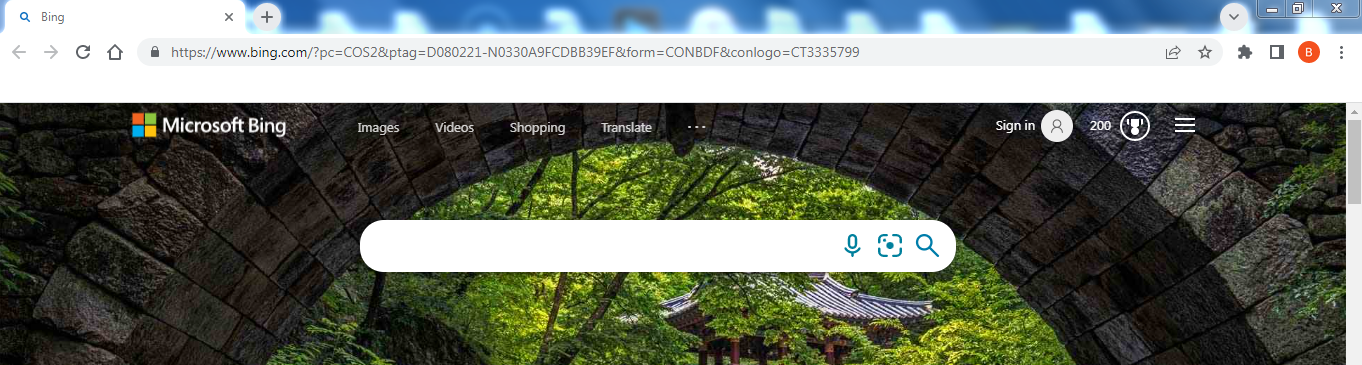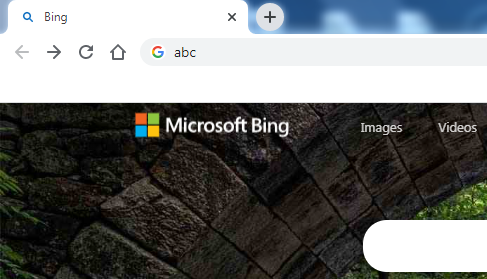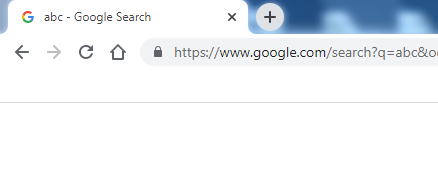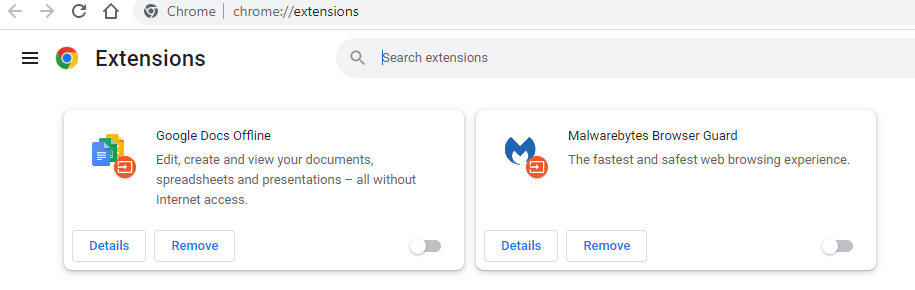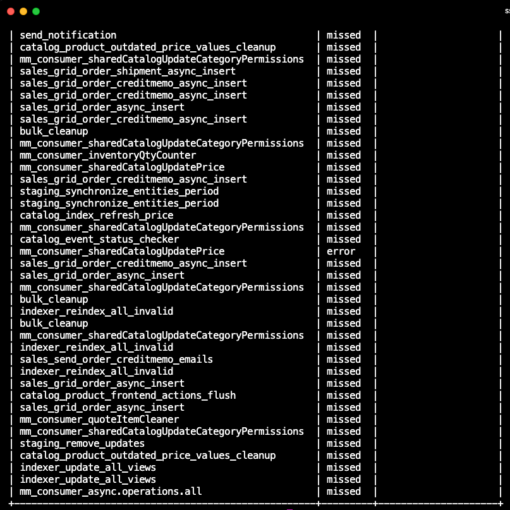how can I stop chrome going to the bing.com search engine when chrome starts up?
Let’s say I start Chrome, by clicking the chrome icon in the start menu, or going to
“C:Program Files (x86)GoogleChromeApplicationchrome.exe”
So then it says “Who’s using Chrome”, and some of the profiles come up
I choose one of them, call it profile “A”.
It then opens to
`https://www.bing.com/?pc=COS2&ptag=D080221-N0330A9FCDBB49EF&form=CONBDF&conlogo=CT3335799
If I highlight what’s in the address bar, and type “abc” , it says a “G”
And if I hit ENTER, it uses Google to do that search
So the issue is only with what page Chrome opens up when I start it up. Not an issue with what search engine it uses when I enter a search term in the address bar.
If I an on some website and I click the “Home” buttom, then it goes to Chrome.
This link https://www.tutorialspoint.com/how-to-remove-bing-from-chrome mentions about chrome extensions. So, incase it’s related to some chrome extension. If I go to another profile , one with very few chrome extensions, It goes to https://www4.bing.com/?form=DCDN That profile only has two chrome extensions listed.
Both of which are off
So I have no idea.
It seems to be pervasive across chrome profiles. Not related to any chrome extension.
Not to do with the homepage, and not to do with what search engine is used when entering terms in the address bar.