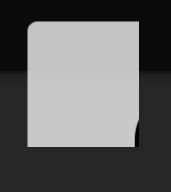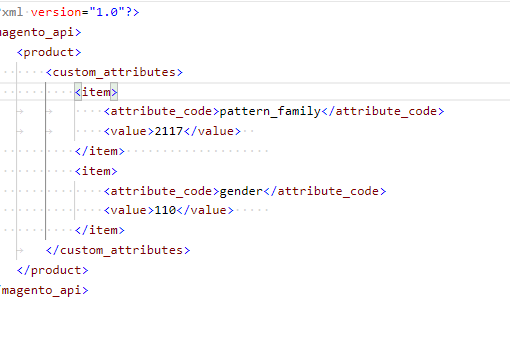I want to suppress the on-screen indicator that pops up every time I push the capslock key (as well as a few other keys) for an Acer Swift Edge 16. It’s annoying in games.
In the past, I was able to suppress these icons by renaming the icon files in the Acer Quick Access application; however, there seems to have been an update as those files no longer match the appearance of the on-screen indicators. Turning the “OSD” setting in regedit to “0” also had no effect. Uninstalling the latest Quick Access program had no effect. Re-installing the program from Acer’s support website, had no effect. Currently, the on-screen display appears to be malformed with it being overly cropped and 50% further left than center.