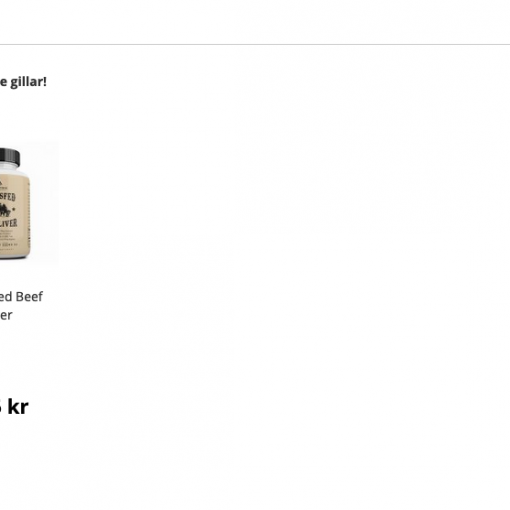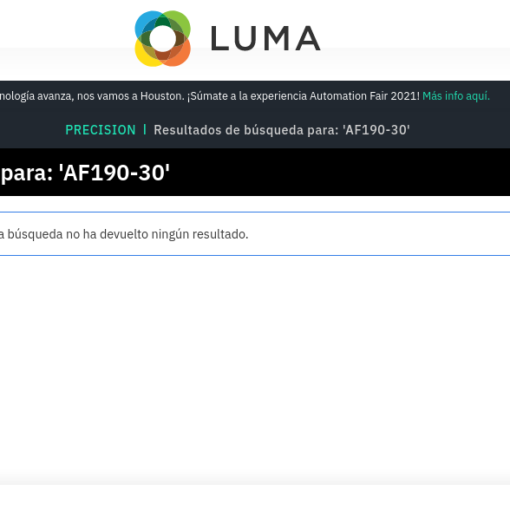I need to add an extra, static image in the page header. Right after the logo.
My child theme directory structure in
[magento project root]/app/design/frontend/My_Vendor/My_Theme/
├── Magento_Theme
│ └── templates
│ └── html
│ └── header
│ └── logo.phtml
│
├── media
│ └── preview.png
├── registration.php
├── theme.xml
└── web
└── images
├── logo.png
└── CUSTOM_TAGLINE.png
The CUSTOM_TAGLINE.png is missing in the static files, the rest works fine.
The symlinks to images are being generated in a static folder [magento project root]/pub/static/frontend/My_Vendor/My_Theme/my_language/images/. My custom logo.png appears there along with loader-1.gif which I assume comes from the parent theme. Unfortunately my custom image CUSTOM_TAGLINE.png is not there.
In my modified Magento_Theme/templates/html/header/logo.phtml I have the line echo $block->getViewFileUrl('images/CUSTOM_TAGLINE.png') that also works as expected, printing the path to the generated static folder.
What do I miss here? Do I need to declare the CUSTOM_TAGLINE.png somehow?