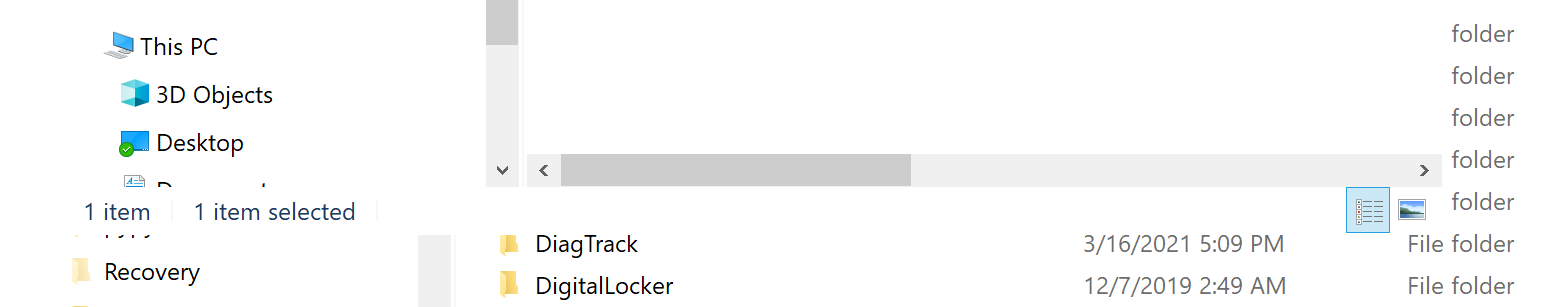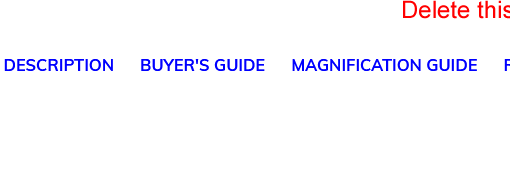This is a relatively new problem, so probably introduced with a recent Windows Update: The window border of the Windows File Explorer is not visible when it is the active window.
Here is a screenshot of one File Explorer window laid over top of another. The only way to tell where the top window ends is by looking at what is blocked in the background window. And if the background window contents are all white it’s impossible to see that.
How do I get the File Explorer to have a visible border when it is the active window?