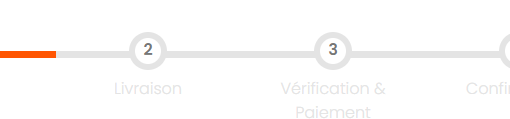I would like to know how to search and jump to a tab open in Notepad++ based on the name of the file.
I often open 50+ scripts/functions on Notepad++ and use things like RegEx to find and replace all those 50+ scripts. Sometimes I need to debug one specific script that would affect all the others, so it would be nice to search for the specific text file based on the name.
I have considered the shortcut mapper hotkeys like the 1st-9th tab hotkeys with Ctrl+Numpad #, “Next Tab” = “Ctrl+Page down”, “Previous Tab” = “Ctrl+Page up”, and so forth, but that those aren’t very efficient with enormous amount of tabs.
Another option I’ve considered is closing all of them, opening the one I want to look at from Windows Explorer, editing and doing whatever, and then opening all of them again, but that’s rather tedious. I suppose if I had multi-instance “-multiInst” mode enabled, I wouldn’t have to close everything, albeit still inconvenient.
My ideal solution is some drop-down menu given I have maybe 30 or less scripts, and also a way to search for my tabs for over 30 like typing in a search bar.
I’ve done my Google searches, but I have not found anything about this. I hope I’m not missing something obvious, but I’m hoping someone may have an answer.