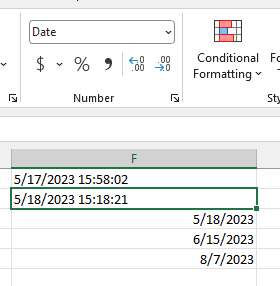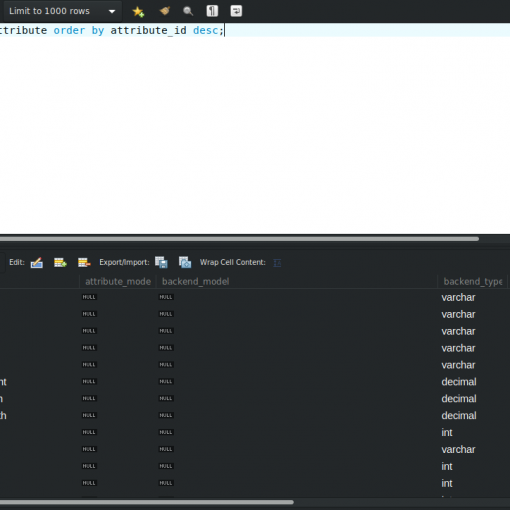I’m using openpyxl v1.7.0 (its the only version compatible with our software, it cannot be updated). When I write to cells using the script, it erases all formatting. So, I use the format painter to apply the format to the entire column every time I use the file. The format is applied, I can see it in the ribbon.. but the painter does not actually update the cells. So, to update the cells, I have to click a cell, click the formula bar, then press enter (tab also works). I’ve been doing this for every cell that is added by the script. It’s a huge time waster for me, I need excel to recognize these as dates.
Any tips for updating the format for 100’s of rows and ~70 columns?
Below is a screenshot of a selected cell that is “formatted” as a date, but not updated and displays as a string (left aligned). The cells below it have been updated by me to show what it should look like.