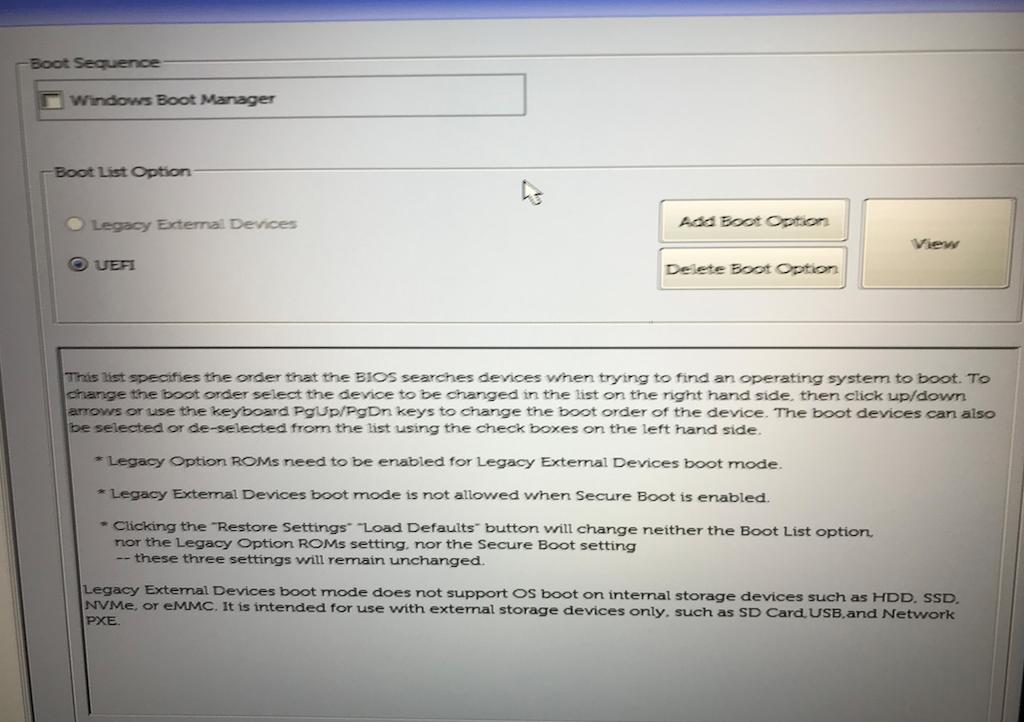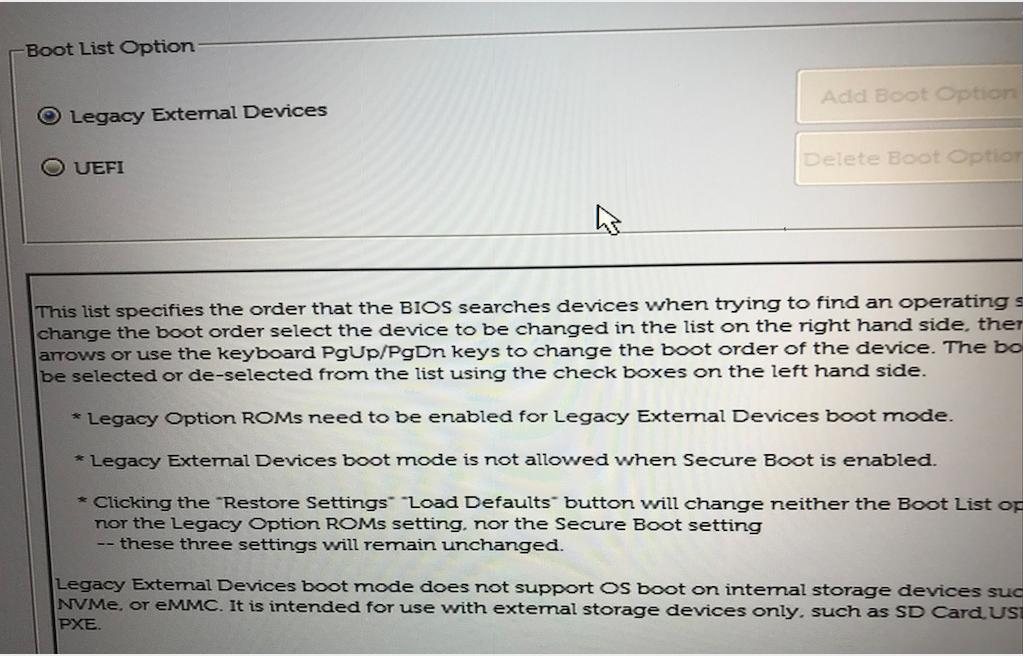I just received a new Dell G3 and am busy making the most of it (i.e. installing Linux ..) But where is the Boot Device Order menu? The one that will let you move the following around:
- HDD/SSD drives
- USB Devices
- Network Boot devices
(Note: clicking on “Windows Boot Manager” does not change any behavior)
Here is the result of View . It does not necessarily help me ..
What about Legacy External Devices ? It took some doing to even be permitted to select it.. But still we do not see the traditional Boot Order
So how do I get the Boot Order screen on the BIOS of this Dell G3 laptop?