
So, this morning you woke up with the idea to develop a way to store and label interesting articles you’ve read. After playing with the idea, you figure a Telegram chatbot is the most convenient solution for this problem.
In this guide, we’ll walk you through everything you need to know to build your first Telegram chatbot using JavaScript and Node.js.
To get started, we have to register our new bot with the so-called Botfather to receive our API access token.
Bot Registration with @BotFather
The first step towards our very own Telegram bot is registering the bot with the BotFather. The BotFather is a bot itself that makes your life much easier. It helps you with registering bots, changing the bot description, adding commands, and providing you with the API token for your bot.
The API token is the most important step, as this allows you to run the code that can perform tasks for the bot.
1. Finding the BotFather
The BotFather can be found on Telegram by searching for ‘BotFather’. Click on the official BotFather, indicated with the white checkmark icon in the blue circle.
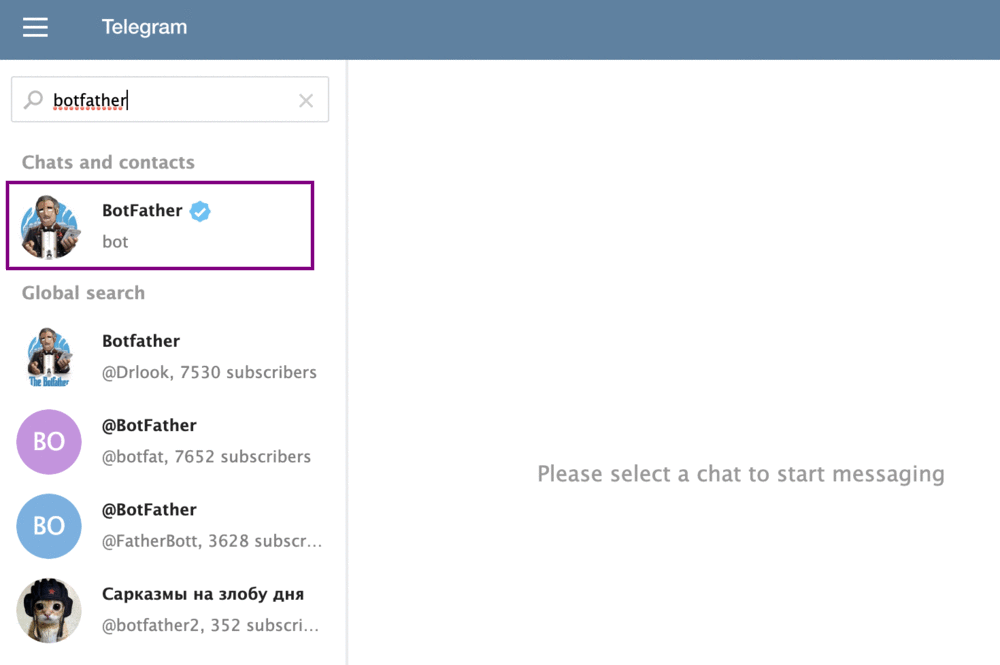
2. Registering a New Bot
Now we’ve found BotFather, let’s talk to him! You can start the conversation by typing /newbot. BotFather will ask you to choose a name for your both. This name can be anything and doesn’t have to be unique. To keep things simple, I named my bot ArticleBot.
Next, you will be prompted to input a username for the bot. The username must be unique and end in bot. Therefore, I chose michiel_article_bot, as that username was not yet taken. This will also be the username you use for looking up the bot in Telegram’s search field.

FatherBot will return a success message with your token to access the Telegram HTTP API. Make sure to store this token safely, and certainly don’t share it with anyone else.

3. Modifying the Bot
We can further modify the bot by adding a description or setting the commands we wish the bot to know. You can message the bot with the text /setcommands. It will show you how to input the commands with the format command1 - Description.
The post How to Build Your First Telegram Chatbot with Node.js appeared first on SitePoint.
![Custom Timezones in Android [migrated]](https://www.rubin.com.np/wp-content/themes/customizr/assets/front/img/thumb-standard-empty.png)