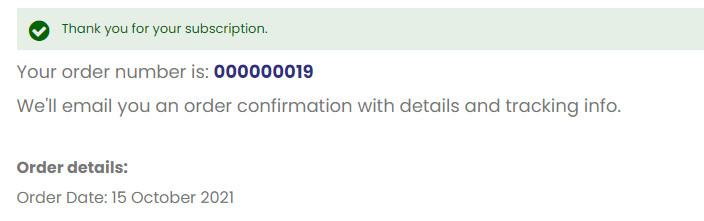When a new order is create and the customer has checked the Subscribe to Newsletter box, below is how the checkout/onepage/success page appears.
I will like to change the text Thank you for your subscription. to something different.
I have searched I located the text string here magento/module-newsletter/Controller/Subscriber/NewAction.php. I tested it by change the text on this method
getSuccessMessage(int $status): Phrase{} but it did not change on frontend.
When I look at the page source code I could see it is going from a cookie message below.
<!-- ko if: cookieMessages && cookieMessages.length > 0 -->
<div role="alert" data-bind="foreach: { data: cookieMessages, as: 'message' }" class="messages">
<div data-bind="attr: {
class: 'message-' + message.type + ' ' + message.type + ' message',
'data-ui-id': 'message-' + message.type
}" class="message-success success message" data-ui-id="message-success">
<div data-bind="html: $parent.prepareMessageForHtml(message.text)">Thank you for your subscription.</div>
</div>
</div>
<!-- /ko -->
<!-- ko if: messages().messages && messages().messages.length > 0 --><!-- /ko -->
I could not figure out how I can change it. I am still new to Magento 2. I will appreciate it if anyone can point me in right direction.